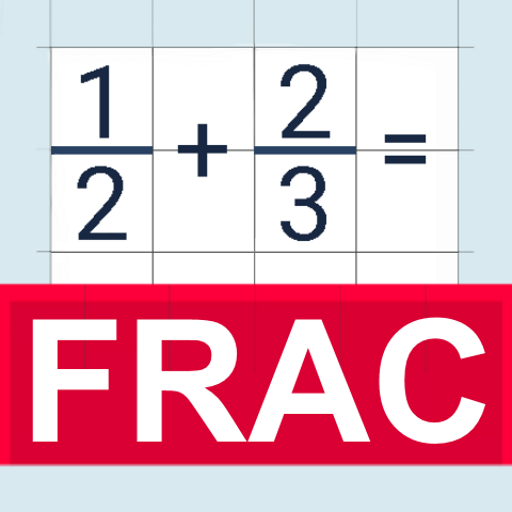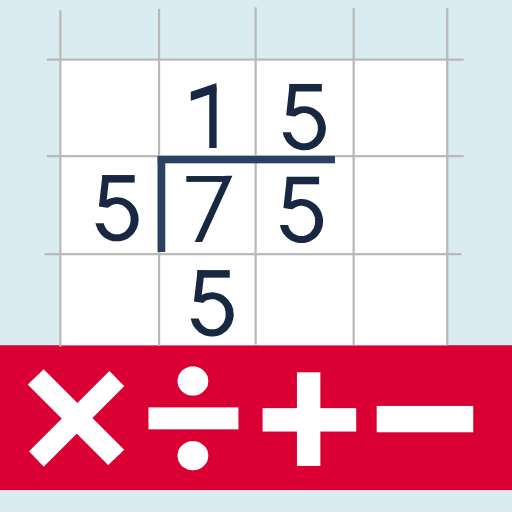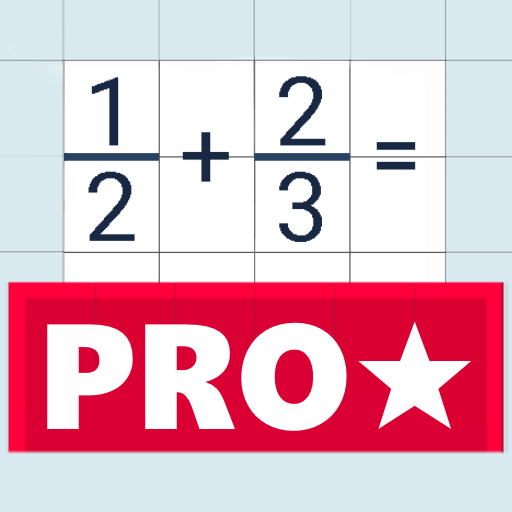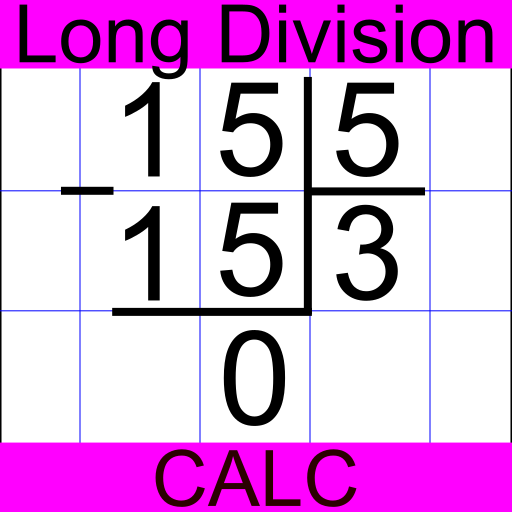
Long Division Calc
Gioca su PC con BlueStacks: la piattaforma di gioco Android, considerata affidabile da oltre 500 milioni di giocatori.
Pagina modificata il: 15 gennaio 2017
Play Long Division Calc on PC
Download calculator "Long Division Calc" and check all arithmetic operations:
* Addition
* Subtract
* Multiplication
* Long division
Calculator teach and check your arithmetic calculations.
Always check the homework.
He learned himself - another show.
The game is useful not only for students, but also for those who love math and verbal score!
A smart calculator can add, subtract, multiply and divide big numbers.
School calculator will teach the correct recording of multiplication operations and division of multi-digit numbers.
Found a bug? Have a comment or want to make a wish? Please contact us at geniussoftbot@gmail.com.
This will help us to make this app even better.
Gioca Long Division Calc su PC. È facile iniziare.
-
Scarica e installa BlueStacks sul tuo PC
-
Completa l'accesso a Google per accedere al Play Store o eseguilo in un secondo momento
-
Cerca Long Division Calc nella barra di ricerca nell'angolo in alto a destra
-
Fai clic per installare Long Division Calc dai risultati della ricerca
-
Completa l'accesso a Google (se hai saltato il passaggio 2) per installare Long Division Calc
-
Fai clic sull'icona Long Division Calc nella schermata principale per iniziare a giocare