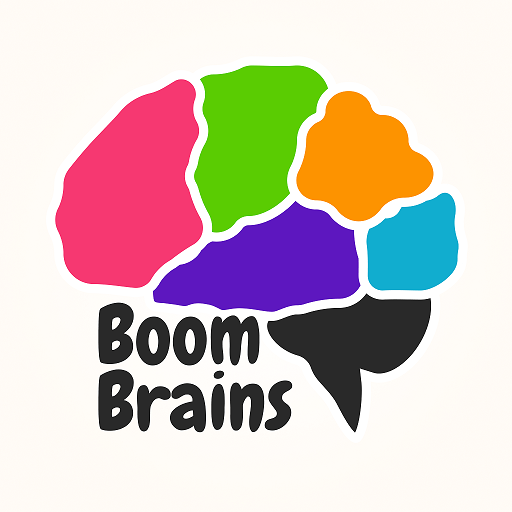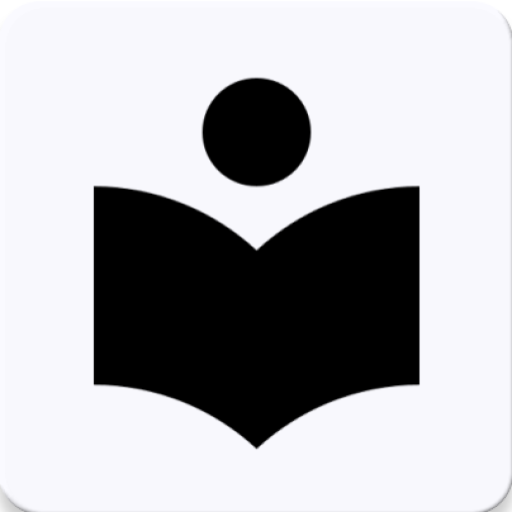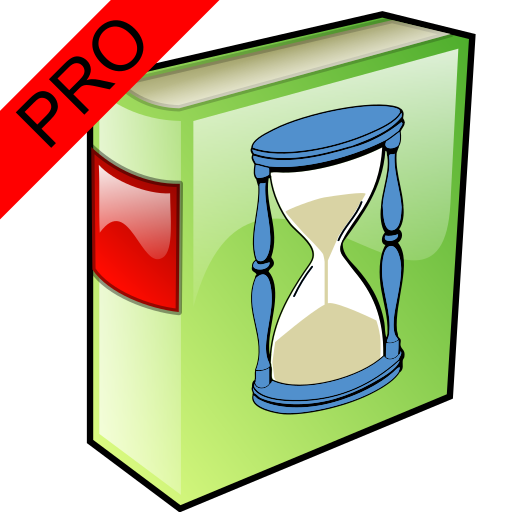
Speed reading: the best! PRO
Play on PC with BlueStacks – the Android Gaming Platform, trusted by 500M+ gamers.
Page Modified on: November 6, 2018
Play Speed reading: the best! PRO on PC
Increase your ability to speed-reading!
With the help of various exercises (Schulte table, memorize number, series of numbers, search in the text, word search, green dot, reading speed and others) you will increase concentration.
Here are collected unique techniques for teaching fast reading.
You can control your reading speed with the "Speed Meter test.
Discover the world of speed reading!
Found a mistake? Have a wish? Please contact us at geniussoftbot@gmail.com.
This will help us make the application even better.
Play Speed reading: the best! PRO on PC. It’s easy to get started.
-
Download and install BlueStacks on your PC
-
Complete Google sign-in to access the Play Store, or do it later
-
Look for Speed reading: the best! PRO in the search bar at the top right corner
-
Click to install Speed reading: the best! PRO from the search results
-
Complete Google sign-in (if you skipped step 2) to install Speed reading: the best! PRO
-
Click the Speed reading: the best! PRO icon on the home screen to start playing