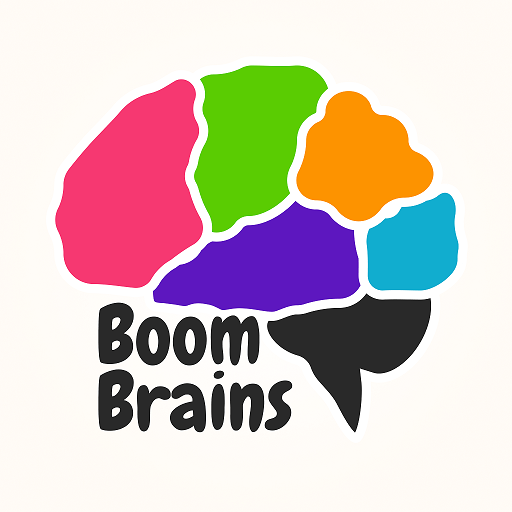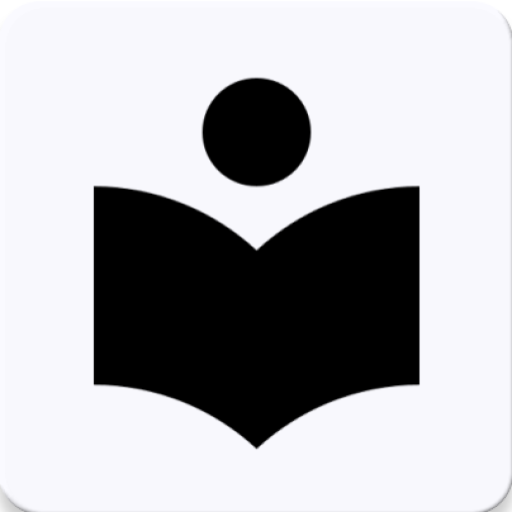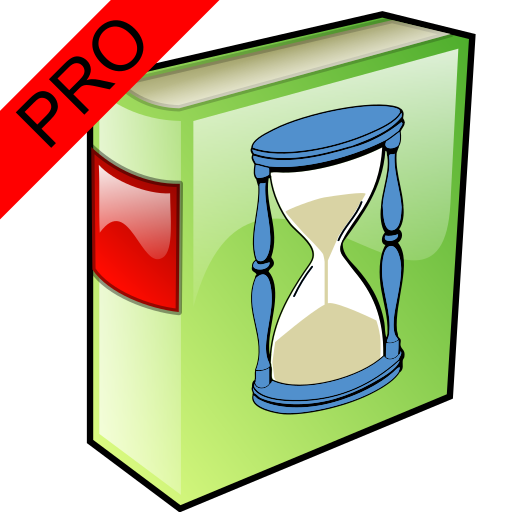
Speed reading: the best! PRO
Juega en PC con BlueStacks: la plataforma de juegos Android, en la que confían más de 500 millones de jugadores.
Página modificada el: 6 de noviembre de 2018
Play Speed reading: the best! PRO on PC
Increase your ability to speed-reading!
With the help of various exercises (Schulte table, memorize number, series of numbers, search in the text, word search, green dot, reading speed and others) you will increase concentration.
Here are collected unique techniques for teaching fast reading.
You can control your reading speed with the "Speed Meter test.
Discover the world of speed reading!
Found a mistake? Have a wish? Please contact us at geniussoftbot@gmail.com.
This will help us make the application even better.
Juega Speed reading: the best! PRO en la PC. Es fácil comenzar.
-
Descargue e instale BlueStacks en su PC
-
Complete el inicio de sesión de Google para acceder a Play Store, o hágalo más tarde
-
Busque Speed reading: the best! PRO en la barra de búsqueda en la esquina superior derecha
-
Haga clic para instalar Speed reading: the best! PRO desde los resultados de búsqueda
-
Complete el inicio de sesión de Google (si omitió el paso 2) para instalar Speed reading: the best! PRO
-
Haz clic en el ícono Speed reading: the best! PRO en la pantalla de inicio para comenzar a jugar