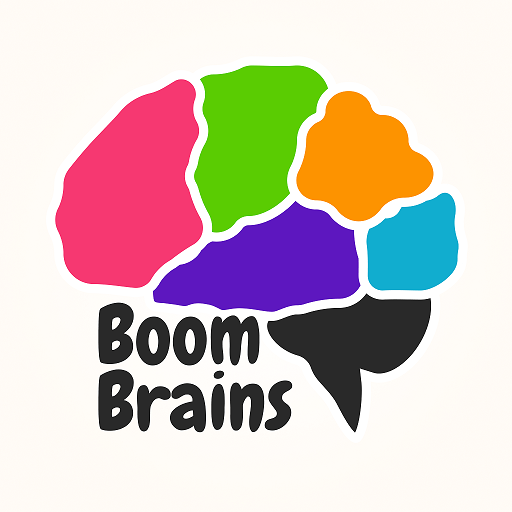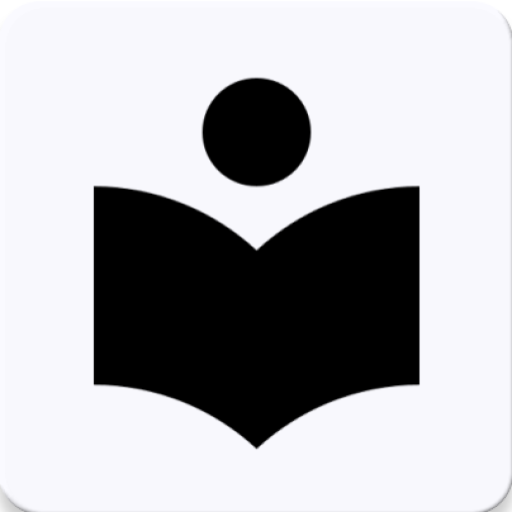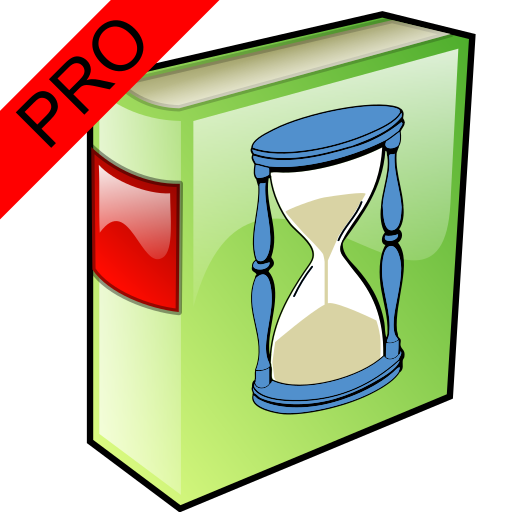
Speed reading: the best! PRO
Gioca su PC con BlueStacks: la piattaforma di gioco Android, considerata affidabile da oltre 500 milioni di giocatori.
Pagina modificata il: 6 novembre 2018
Play Speed reading: the best! PRO on PC
Increase your ability to speed-reading!
With the help of various exercises (Schulte table, memorize number, series of numbers, search in the text, word search, green dot, reading speed and others) you will increase concentration.
Here are collected unique techniques for teaching fast reading.
You can control your reading speed with the "Speed Meter test.
Discover the world of speed reading!
Found a mistake? Have a wish? Please contact us at geniussoftbot@gmail.com.
This will help us make the application even better.
Gioca Speed reading: the best! PRO su PC. È facile iniziare.
-
Scarica e installa BlueStacks sul tuo PC
-
Completa l'accesso a Google per accedere al Play Store o eseguilo in un secondo momento
-
Cerca Speed reading: the best! PRO nella barra di ricerca nell'angolo in alto a destra
-
Fai clic per installare Speed reading: the best! PRO dai risultati della ricerca
-
Completa l'accesso a Google (se hai saltato il passaggio 2) per installare Speed reading: the best! PRO
-
Fai clic sull'icona Speed reading: the best! PRO nella schermata principale per iniziare a giocare