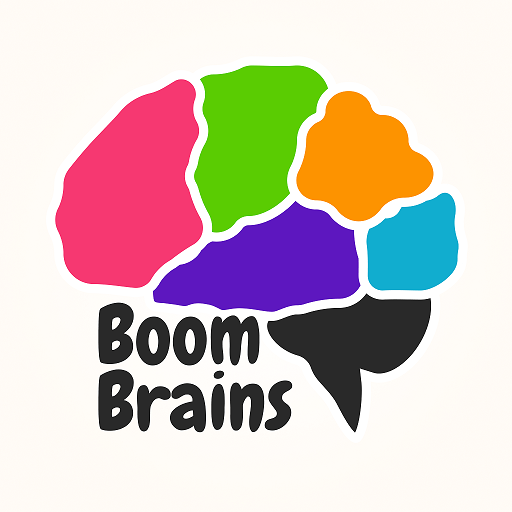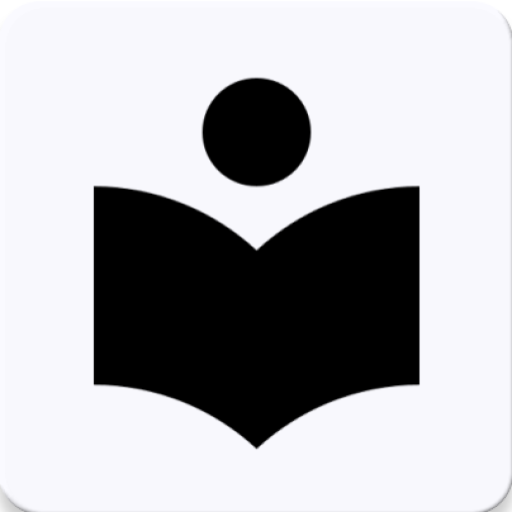このページには広告が含まれます
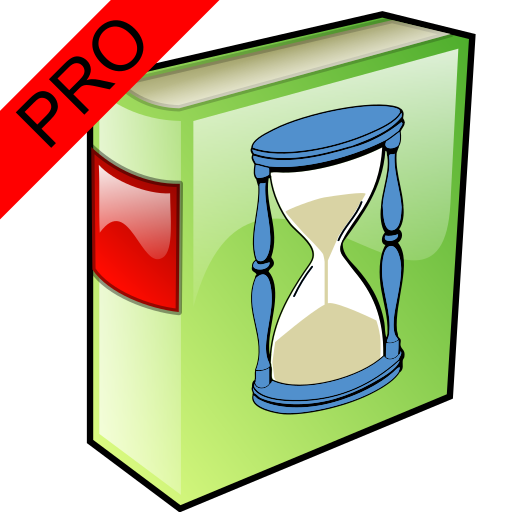
Speed reading: the best! PRO
Educational | Koliuzhnov Viacheslav
BlueStacksを使ってPCでプレイ - 5憶以上のユーザーが愛用している高機能Androidゲーミングプラットフォーム
Play Speed reading: the best! PRO on PC
APP VERSION WITHOUT ADVERTISING!
Increase your ability to speed-reading!
With the help of various exercises (Schulte table, memorize number, series of numbers, search in the text, word search, green dot, reading speed and others) you will increase concentration.
Here are collected unique techniques for teaching fast reading.
You can control your reading speed with the "Speed Meter test.
Discover the world of speed reading!
Found a mistake? Have a wish? Please contact us at geniussoftbot@gmail.com.
This will help us make the application even better.
Increase your ability to speed-reading!
With the help of various exercises (Schulte table, memorize number, series of numbers, search in the text, word search, green dot, reading speed and others) you will increase concentration.
Here are collected unique techniques for teaching fast reading.
You can control your reading speed with the "Speed Meter test.
Discover the world of speed reading!
Found a mistake? Have a wish? Please contact us at geniussoftbot@gmail.com.
This will help us make the application even better.
Speed reading: the best! PROをPCでプレイ
-
BlueStacksをダウンロードしてPCにインストールします。
-
GoogleにサインインしてGoogle Play ストアにアクセスします。(こちらの操作は後で行っても問題ありません)
-
右上の検索バーにSpeed reading: the best! PROを入力して検索します。
-
クリックして検索結果からSpeed reading: the best! PROをインストールします。
-
Googleサインインを完了してSpeed reading: the best! PROをインストールします。※手順2を飛ばしていた場合
-
ホーム画面にてSpeed reading: the best! PROのアイコンをクリックしてアプリを起動します。