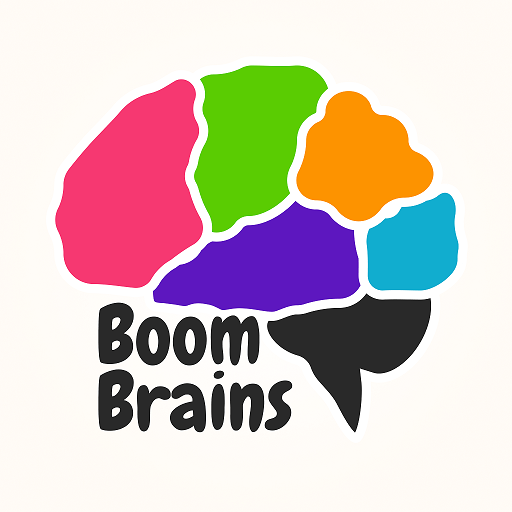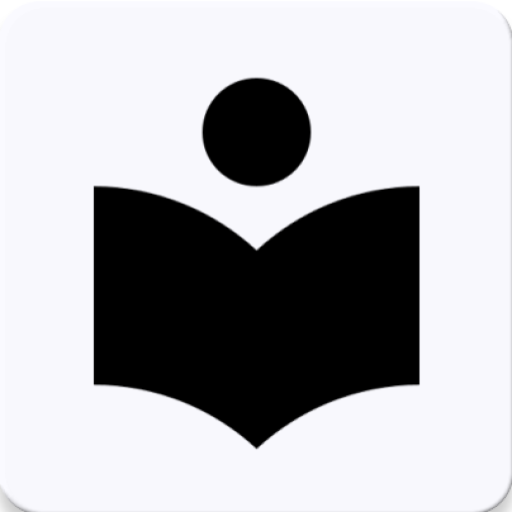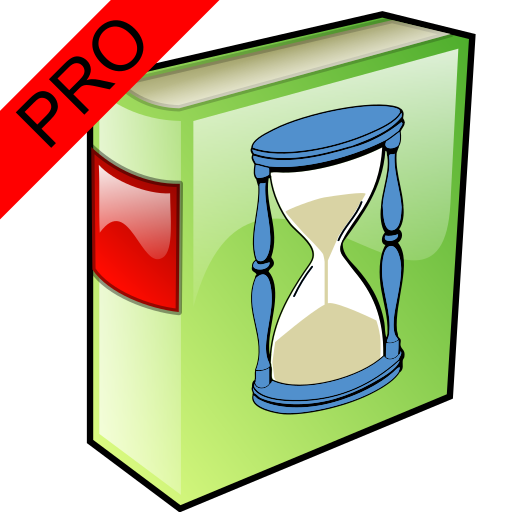
Speed reading: the best! PRO
Graj na PC z BlueStacks – Platforma gamingowa Android, która uzyskała zaufanie ponad 500 milionów graczy!
Strona zmodyfikowana w dniu: 6 listopada 2018
Play Speed reading: the best! PRO on PC
Increase your ability to speed-reading!
With the help of various exercises (Schulte table, memorize number, series of numbers, search in the text, word search, green dot, reading speed and others) you will increase concentration.
Here are collected unique techniques for teaching fast reading.
You can control your reading speed with the "Speed Meter test.
Discover the world of speed reading!
Found a mistake? Have a wish? Please contact us at geniussoftbot@gmail.com.
This will help us make the application even better.
Zagraj w Speed reading: the best! PRO na PC. To takie proste.
-
Pobierz i zainstaluj BlueStacks na PC
-
Zakończ pomyślnie ustawienie Google, aby otrzymać dostęp do sklepu Play, albo zrób to później.
-
Wyszukaj Speed reading: the best! PRO w pasku wyszukiwania w prawym górnym rogu.
-
Kliknij, aby zainstalować Speed reading: the best! PRO z wyników wyszukiwania
-
Ukończ pomyślnie rejestrację Google (jeśli krok 2 został pominięty) aby zainstalować Speed reading: the best! PRO
-
Klinij w ikonę Speed reading: the best! PRO na ekranie startowym, aby zacząć grę