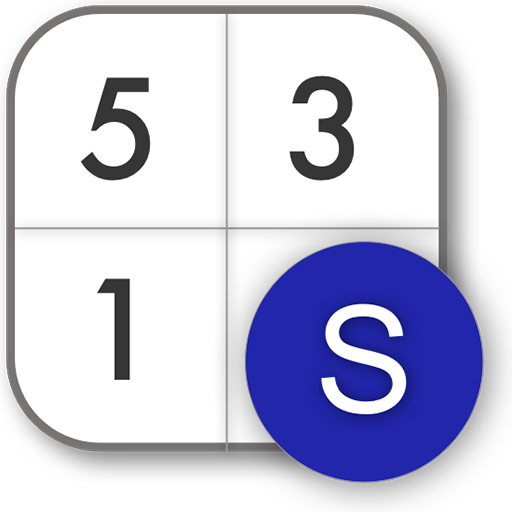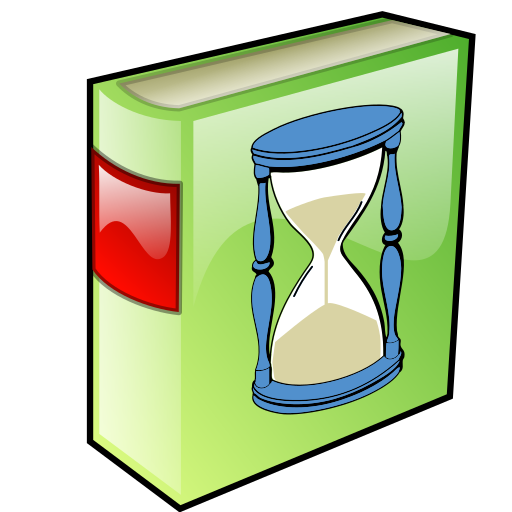
Speed reading: the best!
العب على الكمبيوتر الشخصي مع BlueStacks - نظام أندرويد للألعاب ، موثوق به من قبل أكثر من 500 مليون لاعب.
تم تعديل الصفحة في: 6 نوفمبر 2018
Play Speed reading: the best! on PC
Launch the app "Speed reading: the best!".
Here are collected unique techniques for teaching fast reading.
In the application "Speed reading: the best!" you will find several simulators for learning speed reading:
* Schulte tables
* Remember Number
* Serial Number
* Search Text
* Search Word
* Speed Meter
For each simulator, you will find recommendations for training.
The basis for training speed reading is working with the "Schulte table" simulator, whose purpose is to determine the stability of attention and performance dynamics. Work with simulators is aimed at improving peripheral vision, increasing the amount of visible text and, therefore, accelerating reading.
Simulators "Remember number" and "Serial Number" will help you learn how to quickly memorize numbers and words and significantly increase the speed of reading.
Trainings "Search Text" and "Search Word" will teach you to quickly search for the necessary fragments in the test, quickly learn new information.
You can control your reading speed with the "Speed Meter test.
Discover the world of speed reading!
Found a mistake? Have a wish? Please contact us at geniussoftbot@gmail.com.
This will help us make the application even better.
العب Speed reading: the best! على جهاز الكمبيوتر. من السهل البدء.
-
قم بتنزيل BlueStacks وتثبيته على جهاز الكمبيوتر الخاص بك
-
أكمل تسجيل الدخول إلى Google للوصول إلى متجر Play ، أو قم بذلك لاحقًا
-
ابحث عن Speed reading: the best! في شريط البحث أعلى الزاوية اليمنى
-
انقر لتثبيت Speed reading: the best! من نتائج البحث
-
أكمل تسجيل الدخول إلى Google (إذا تخطيت الخطوة 2) لتثبيت Speed reading: the best!
-
انقر على أيقونة Speed reading: the best! على الشاشة الرئيسية لبدء اللعب