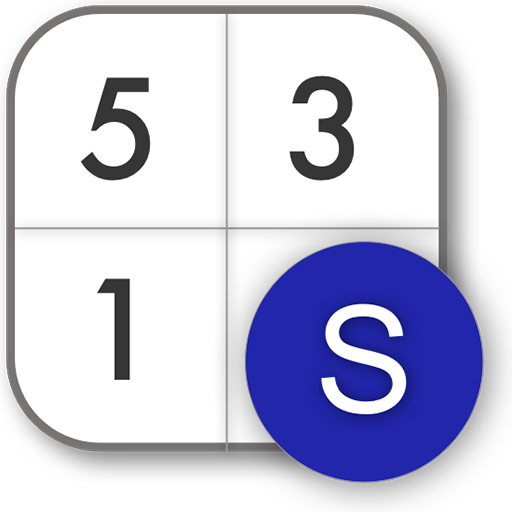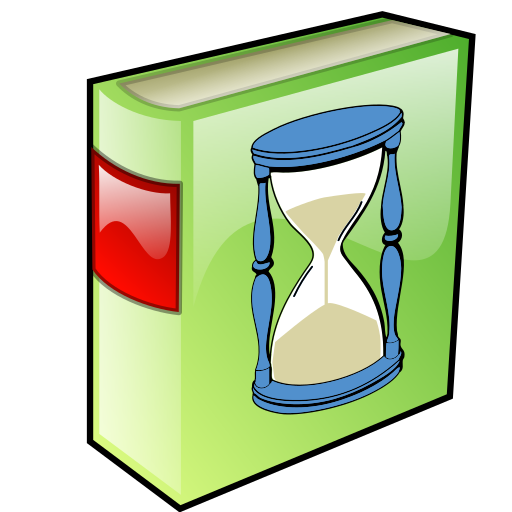
Speed reading: the best!
Mainkan di PC dengan BlueStacks – platform Game-Game Android, dipercaya oleh lebih dari 500 juta gamer.
Halaman Dimodifikasi Aktif: 6 November 2018
Play Speed reading: the best! on PC
Launch the app "Speed reading: the best!".
Here are collected unique techniques for teaching fast reading.
In the application "Speed reading: the best!" you will find several simulators for learning speed reading:
* Schulte tables
* Remember Number
* Serial Number
* Search Text
* Search Word
* Speed Meter
For each simulator, you will find recommendations for training.
The basis for training speed reading is working with the "Schulte table" simulator, whose purpose is to determine the stability of attention and performance dynamics. Work with simulators is aimed at improving peripheral vision, increasing the amount of visible text and, therefore, accelerating reading.
Simulators "Remember number" and "Serial Number" will help you learn how to quickly memorize numbers and words and significantly increase the speed of reading.
Trainings "Search Text" and "Search Word" will teach you to quickly search for the necessary fragments in the test, quickly learn new information.
You can control your reading speed with the "Speed Meter test.
Discover the world of speed reading!
Found a mistake? Have a wish? Please contact us at geniussoftbot@gmail.com.
This will help us make the application even better.
Mainkan Speed reading: the best! di PC Mudah saja memulainya.
-
Unduh dan pasang BlueStacks di PC kamu
-
Selesaikan proses masuk Google untuk mengakses Playstore atau lakukan nanti
-
Cari Speed reading: the best! di bilah pencarian di pojok kanan atas
-
Klik untuk menginstal Speed reading: the best! dari hasil pencarian
-
Selesaikan proses masuk Google (jika kamu melewati langkah 2) untuk menginstal Speed reading: the best!
-
Klik ikon Speed reading: the best! di layar home untuk membuka gamenya