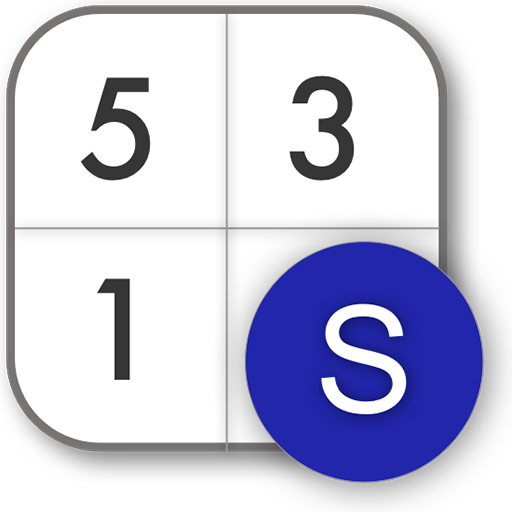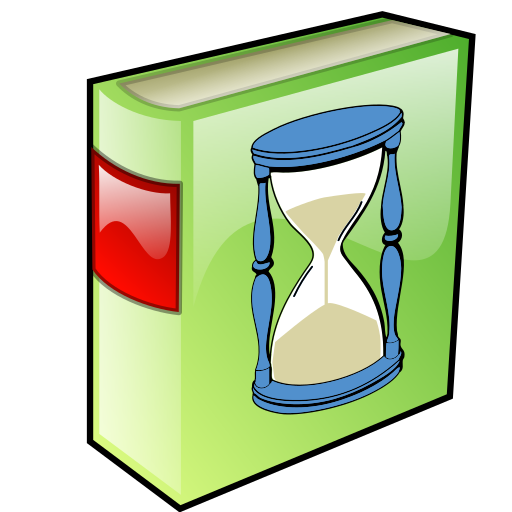
Speed reading: the best!
Educational | Koliuzhnov Viacheslav
5억명 이상의 게이머가 신뢰하는 안드로이드 게임 플랫폼 BlueStacks으로 PC에서 플레이하세요.
Play Speed reading: the best! on PC
Do you want to learn how to read quickly? Want to try?
Launch the app "Speed reading: the best!".
Here are collected unique techniques for teaching fast reading.
In the application "Speed reading: the best!" you will find several simulators for learning speed reading:
* Schulte tables
* Remember Number
* Serial Number
* Search Text
* Search Word
* Speed Meter
For each simulator, you will find recommendations for training.
The basis for training speed reading is working with the "Schulte table" simulator, whose purpose is to determine the stability of attention and performance dynamics. Work with simulators is aimed at improving peripheral vision, increasing the amount of visible text and, therefore, accelerating reading.
Simulators "Remember number" and "Serial Number" will help you learn how to quickly memorize numbers and words and significantly increase the speed of reading.
Trainings "Search Text" and "Search Word" will teach you to quickly search for the necessary fragments in the test, quickly learn new information.
You can control your reading speed with the "Speed Meter test.
Discover the world of speed reading!
Found a mistake? Have a wish? Please contact us at geniussoftbot@gmail.com.
This will help us make the application even better.
Launch the app "Speed reading: the best!".
Here are collected unique techniques for teaching fast reading.
In the application "Speed reading: the best!" you will find several simulators for learning speed reading:
* Schulte tables
* Remember Number
* Serial Number
* Search Text
* Search Word
* Speed Meter
For each simulator, you will find recommendations for training.
The basis for training speed reading is working with the "Schulte table" simulator, whose purpose is to determine the stability of attention and performance dynamics. Work with simulators is aimed at improving peripheral vision, increasing the amount of visible text and, therefore, accelerating reading.
Simulators "Remember number" and "Serial Number" will help you learn how to quickly memorize numbers and words and significantly increase the speed of reading.
Trainings "Search Text" and "Search Word" will teach you to quickly search for the necessary fragments in the test, quickly learn new information.
You can control your reading speed with the "Speed Meter test.
Discover the world of speed reading!
Found a mistake? Have a wish? Please contact us at geniussoftbot@gmail.com.
This will help us make the application even better.
PC에서 Speed reading: the best! 플레이해보세요.
-
BlueStacks 다운로드하고 설치
-
Google Play 스토어에 로그인 하기(나중에 진행가능)
-
오른쪽 상단 코너에 Speed reading: the best! 검색
-
검색 결과 중 Speed reading: the best! 선택하여 설치
-
구글 로그인 진행(만약 2단계를 지나갔을 경우) 후 Speed reading: the best! 설치
-
메인 홈화면에서 Speed reading: the best! 선택하여 실행