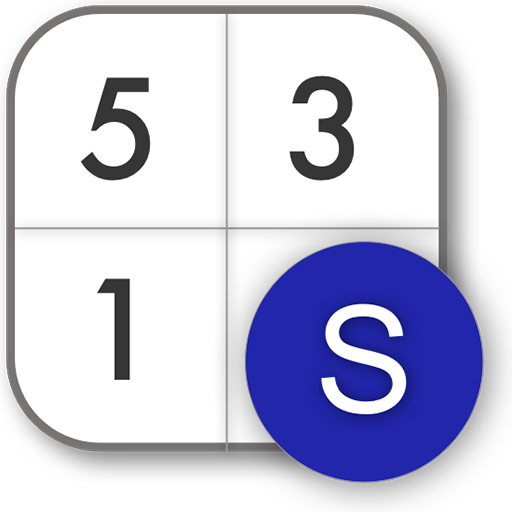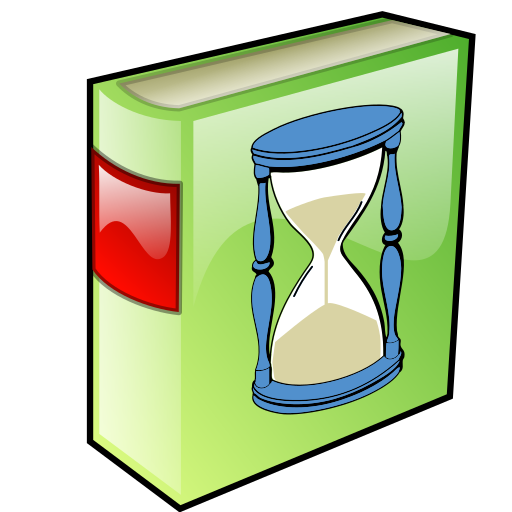
Speed reading: the best!
เล่นบน PC ผ่าน BlueStacks - Android Gaming Platform ที่ได้รับความไว้วางใจจากเกมเมอร์ 500 ล้านคนทั่วโลก
Page Modified on: 6 พฤศจิกายน 2561
Play Speed reading: the best! on PC
Launch the app "Speed reading: the best!".
Here are collected unique techniques for teaching fast reading.
In the application "Speed reading: the best!" you will find several simulators for learning speed reading:
* Schulte tables
* Remember Number
* Serial Number
* Search Text
* Search Word
* Speed Meter
For each simulator, you will find recommendations for training.
The basis for training speed reading is working with the "Schulte table" simulator, whose purpose is to determine the stability of attention and performance dynamics. Work with simulators is aimed at improving peripheral vision, increasing the amount of visible text and, therefore, accelerating reading.
Simulators "Remember number" and "Serial Number" will help you learn how to quickly memorize numbers and words and significantly increase the speed of reading.
Trainings "Search Text" and "Search Word" will teach you to quickly search for the necessary fragments in the test, quickly learn new information.
You can control your reading speed with the "Speed Meter test.
Discover the world of speed reading!
Found a mistake? Have a wish? Please contact us at geniussoftbot@gmail.com.
This will help us make the application even better.
เล่น Speed reading: the best! บน PC ได้ง่ายกว่า
-
ดาวน์โหลดและติดตั้ง BlueStacks บน PC ของคุณ
-
ลงชื่อเข้าใช้แอคเคาท์ Google เพื่อเข้าสู่ Play Store หรือทำในภายหลัง
-
ค้นหา Speed reading: the best! ในช่องค้นหาด้านขวาบนของโปรแกรม
-
คลิกเพื่อติดตั้ง Speed reading: the best! จากผลการค้นหา
-
ลงชื่อเข้าใช้บัญชี Google Account (หากยังไม่ได้ทำในขั้นที่ 2) เพื่อติดตั้ง Speed reading: the best!
-
คลิกที่ไอคอน Speed reading: the best! ในหน้าจอเพื่อเริ่มเล่น