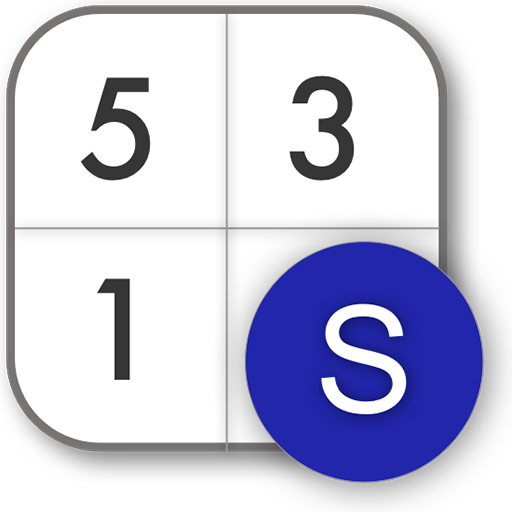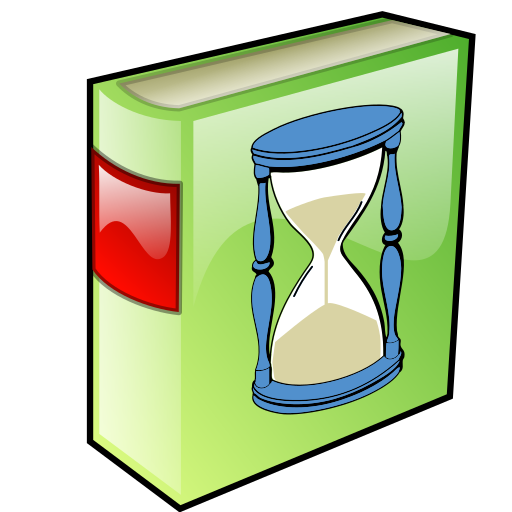
Speed reading: the best!
Chơi trên PC với BlueStacks - Nền tảng chơi game Android, được hơn 500 triệu game thủ tin tưởng.
Trang đã được sửa đổi vào: 6 tháng 11, 2018
Play Speed reading: the best! on PC
Launch the app "Speed reading: the best!".
Here are collected unique techniques for teaching fast reading.
In the application "Speed reading: the best!" you will find several simulators for learning speed reading:
* Schulte tables
* Remember Number
* Serial Number
* Search Text
* Search Word
* Speed Meter
For each simulator, you will find recommendations for training.
The basis for training speed reading is working with the "Schulte table" simulator, whose purpose is to determine the stability of attention and performance dynamics. Work with simulators is aimed at improving peripheral vision, increasing the amount of visible text and, therefore, accelerating reading.
Simulators "Remember number" and "Serial Number" will help you learn how to quickly memorize numbers and words and significantly increase the speed of reading.
Trainings "Search Text" and "Search Word" will teach you to quickly search for the necessary fragments in the test, quickly learn new information.
You can control your reading speed with the "Speed Meter test.
Discover the world of speed reading!
Found a mistake? Have a wish? Please contact us at geniussoftbot@gmail.com.
This will help us make the application even better.
Chơi Speed reading: the best! trên PC. Rất dễ để bắt đầu
-
Tải và cài đặt BlueStacks trên máy của bạn
-
Hoàn tất đăng nhập vào Google để đến PlayStore, hoặc thực hiện sau
-
Tìm Speed reading: the best! trên thanh tìm kiếm ở góc phải màn hình
-
Nhấn vào để cài đặt Speed reading: the best! trong danh sách kết quả tìm kiếm
-
Hoàn tất đăng nhập Google (nếu bạn chưa làm bước 2) để cài đặt Speed reading: the best!
-
Nhấn vào icon Speed reading: the best! tại màn hình chính để bắt đầu chơi