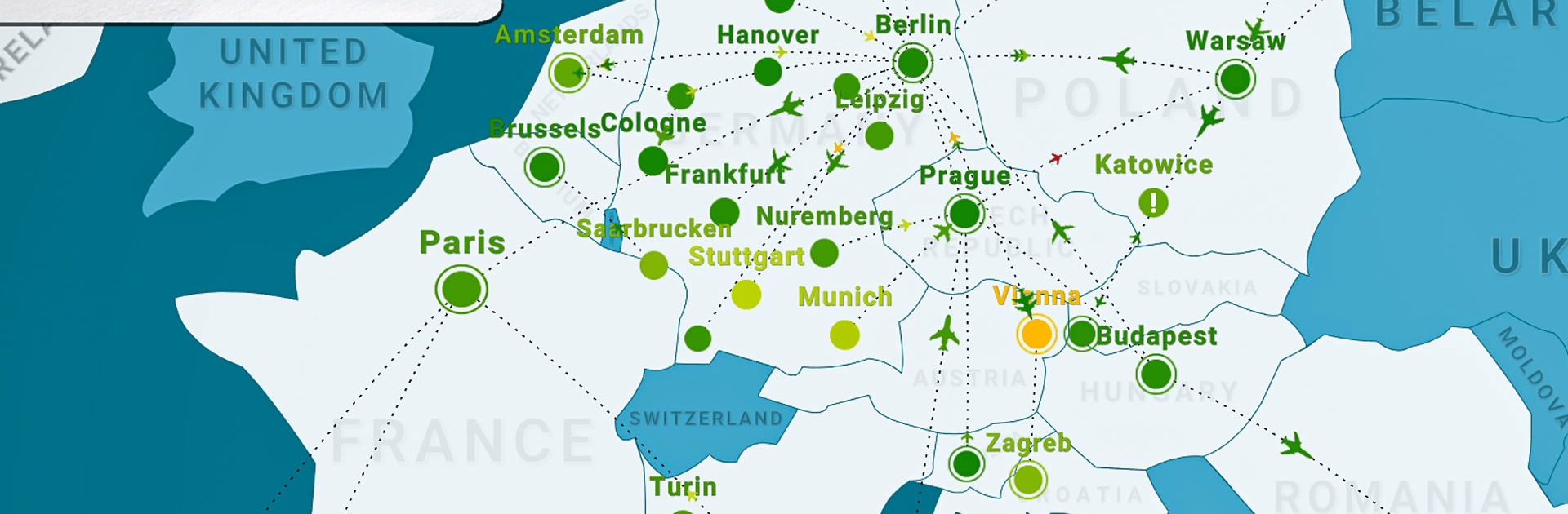

フライコープ:エアラインマネージャー
BlueStacksを使ってPCでプレイ - 5憶以上のユーザーが愛用している高機能Androidゲーミングプラットフォーム
Play Fly Corp: Airline Manager on PC or Mac
Fly Corp: Airline Manager is a Strategy Game developed by CASUAL AZURE GAMES. BlueStacks app player is the best platform to play this Android Game on your PC or Mac for an immersive Android experience.
Download Fly Corp: Airline Manager on PC with BlueStacks and connect people across the world as leader of your very own international transport network.
Your job is all about getting people from one place to the next as efficiently as possible. Build and develop new airports, purchase and upgrade planes, and set up new flight routes to carry as many people as you can from point A to point B. Do you have the business know-how to turn your upstart transport enterprise into the world’s most successful airline?
Nearly 200 countries and thousands of cities around the world are your playing grounds. Expand your airline and help transport people and goods from nation to nation with startling efficiency. You could go down in history as the founder of the world’s greatest airline kingdom!
No two locations are built the same. You’ll have to make concessions, think on your feet, and roll with the punches if you want to turn a profit in a new country. From simple short flights to crazy transatlantic voyages, it’s your job to make sure everything runs smoothly.
Download Fly Corp: Airline Manager on PC with BlueStacks and become the ultimate airline tycoon!
フライコープ:エアラインマネージャーをPCでプレイ
-
BlueStacksをダウンロードしてPCにインストールします。
-
GoogleにサインインしてGoogle Play ストアにアクセスします。(こちらの操作は後で行っても問題ありません)
-
右上の検索バーにフライコープ:エアラインマネージャーを入力して検索します。
-
クリックして検索結果からフライコープ:エアラインマネージャーをインストールします。
-
Googleサインインを完了してフライコープ:エアラインマネージャーをインストールします。※手順2を飛ばしていた場合
-
ホーム画面にてフライコープ:エアラインマネージャーのアイコンをクリックしてアプリを起動します。




