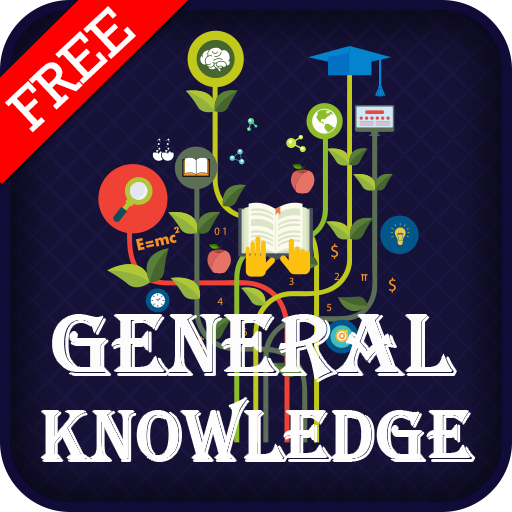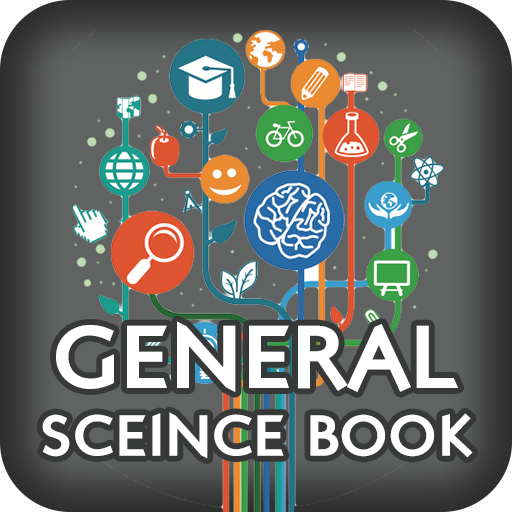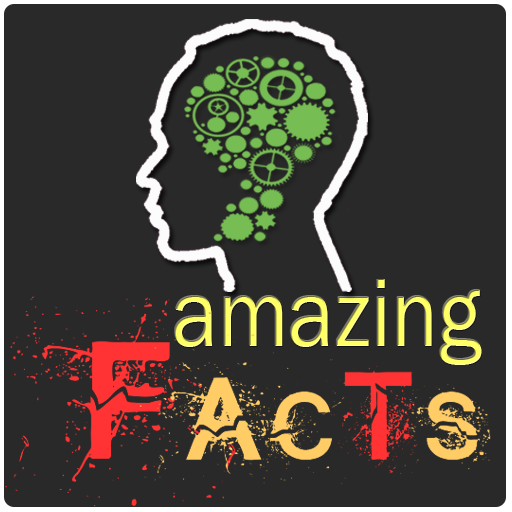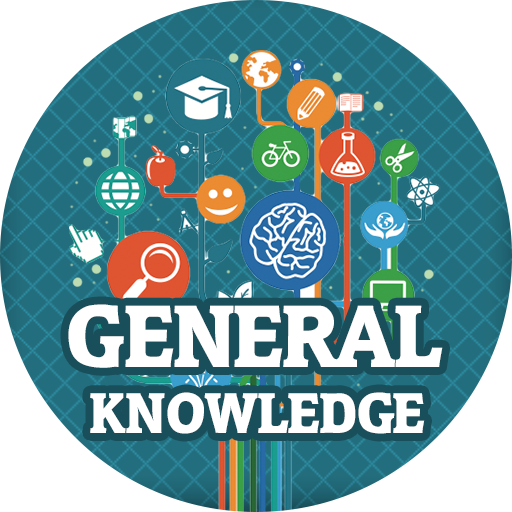
General Knowledge 2019
เล่นบน PC ผ่าน BlueStacks - Android Gaming Platform ที่ได้รับความไว้วางใจจากเกมเมอร์ 500 ล้านคนทั่วโลก
Page Modified on: 24 สิงหาคม 2562
Play General Knowledge 2019 on PC
Current Affairs in various categories also supported now like World , Technology , Science and many more categories with regularly updates .
GK in English is useful for Interview, Competitive exams like SNAP, NTS, OTS, JTS, CTS, MTS, PTS, GCTS, BTS, UTS and other MBA exams, CSS, Entrance exams, Bank PO, UPSC, IAS and other Public Service Commission Exams.
Salient Features of World General Knowledge are:
Increase IQ
Animals & birds
Body Facts
Politics
Get Good Marks in NTS test
general knowledge expert: measuring your ability
Abbreviations
Books and Authors
Capitals of all Countries
Cities GK
Higher education for scholars
Computer
Psychology
Currencies of the World
Famous Inventions
Nobel Prize
World general knowledge - science technology 2017
Religion and culture
Religious Festivals
Seven Continents
Science
Sciences and Scientists
Sports
general knowledge trivia
Operating System
Economy
Famous Places
Units and Measurements
Wonders of the World
World History
Seaports
Parliaments
Names
ftce general knowledge test strategy
Rivers
Fpsc prepration
Ajk psc prepration
general knowledge band
general knowledge quiz
World Wars History
World Headquarters
Gk Pakistan
Computer Security
39. Marketing Management
Pti
Current affairs
Urdu novels
World Headquarters
Gk CSS exams
General knowledge Pakistan expert
General knowledge mcqs with answers 2018
Englsih Quiz 2018
Biology
Physics
Units and Measurements
Wonders of the World
World History
Chemistry
World Famous Fathers
Increase IQ
Questions & Answers
Get Good Marks in NTS test
Trivia help
General knowledge Pakistan expert
Get High marks in CSS exams
Higher education for scholars
Over 15,000 World GK Questions added in various categories and many more coming with future updates.
Download, enjoy and don’t forget to share it with your friends.
เล่น General Knowledge 2019 บน PC ได้ง่ายกว่า
-
ดาวน์โหลดและติดตั้ง BlueStacks บน PC ของคุณ
-
ลงชื่อเข้าใช้แอคเคาท์ Google เพื่อเข้าสู่ Play Store หรือทำในภายหลัง
-
ค้นหา General Knowledge 2019 ในช่องค้นหาด้านขวาบนของโปรแกรม
-
คลิกเพื่อติดตั้ง General Knowledge 2019 จากผลการค้นหา
-
ลงชื่อเข้าใช้บัญชี Google Account (หากยังไม่ได้ทำในขั้นที่ 2) เพื่อติดตั้ง General Knowledge 2019
-
คลิกที่ไอคอน General Knowledge 2019 ในหน้าจอเพื่อเริ่มเล่น