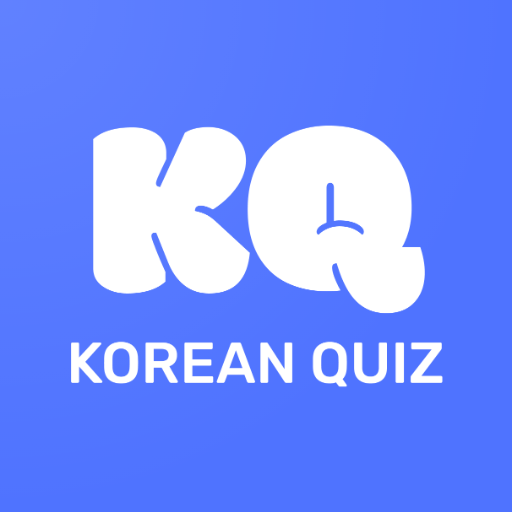K-Pop Trivia: Kpop Quiz Game
Play on PC with BlueStacks – the Android Gaming Platform, trusted by 500M+ gamers.
Page Modified on: September 26, 2018
Play K-Pop Trivia: Kpop Quiz Game on PC
Play the K-Pop Trivia game to test your Kpop and Kdrama knowledge.
This game includes questions that covers the entire K-pop era (from the 90's) to today.
The questions are being added every week in the background,. So, you do not need to update the app to get newer questions.
You do not need to know anything about Kpop to play this game. The answer will pop after you select an incorrect response.
**** FEATURES ****
- 400+ challenging questions (with more being added every week!)
- audio questions
- picture questions
- 90's to early 2000's Kpop questions
- track your scores
- K-drama questions
So, do you think you're a real K-pop fan? If so, download this game and play it today!
Play K-Pop Trivia: Kpop Quiz Game on PC. It’s easy to get started.
-
Download and install BlueStacks on your PC
-
Complete Google sign-in to access the Play Store, or do it later
-
Look for K-Pop Trivia: Kpop Quiz Game in the search bar at the top right corner
-
Click to install K-Pop Trivia: Kpop Quiz Game from the search results
-
Complete Google sign-in (if you skipped step 2) to install K-Pop Trivia: Kpop Quiz Game
-
Click the K-Pop Trivia: Kpop Quiz Game icon on the home screen to start playing