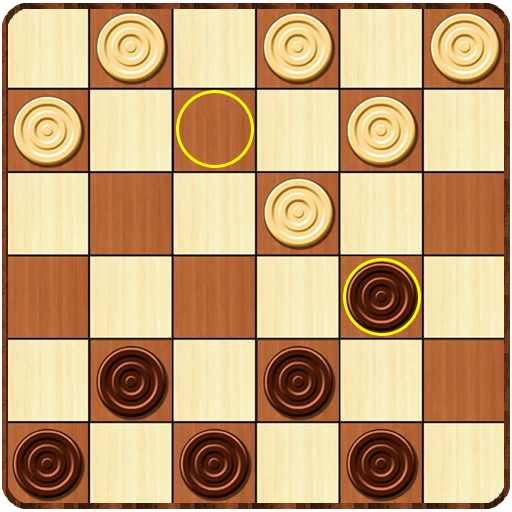Checkers - Damas
Play on PC with BlueStacks – the Android Gaming Platform, trusted by 500M+ gamers.
Page Modified on: September 27, 2019
Play Checkers - Damas on PC
Our checkers game has been developed with love and passion, to provide you with the best experience possible. Play all checkers variations for free.
Checkers is the classic board game but in this app you can find features which make the game even more exciting :
- 1 player or 2 player game play
- 5 levels of the difficulty
- Different rules to choose from: International, Spanish, English checkers and more ...
- 3 game board types 10x10 8x8 6x6.
- ability to undo wrong move
- option to enable or disable forced captures
- quick response time
- animated moves
- easy to use interface design
- auto-save when exit or phone ring
How to play :
There is no one and only way to play Checkers. Everyone has various habits and usually prefers to play exactly the same way as in the past, that is why decide on your favourite rules:
- American Checkers (English Draughts)
Mandatory capturing, no capturing backwards, and only one move for the King, the only Checker that can move backwards.
- International Checkers (Polish)
Mandatory capturing, and the pieces can capture backwards. The King can move any amount of squares in a diagonal line, as long as the end square isn’t blocked.
- Turkish Checkers (Damas)
Both light and dark squares are used, the pieces move vertically and horizontally on the board. The King has a free range of movement over the board.
- Spanish Checkers (Damas)
Just like international checkers, but without normal pieces being able to capture backwards.
And More rules like :
- Russian Checkers
- Brazilian Checkers
- Italian Checkers
- Thai Checkers also called Makhos
- Czech Checkers
- Pool Checkers
- Ghanaian Checkers (Damii)
- Nigerian Checkers (Drafts)
Have you found the best rules for you? If not, choose your own rules. It's really easy, just enter Settings (upper right corner) and choose the options that you prefer.
All the rules can be changed, making this the ultimate draughts experience!
Enjoy playing your favorite checkers board game :
American checkers, Spanish checkers, turkish checkers, ghanaian checkers , Russian Checkers , Brazilian Checkers ...
If you have any comments or suggestions, please write them here. I will read your reviews and go ahead!
I wish you had a good checkers game!
This Checkers game also calling : Damas, Dama, Draughts ...
Best regards,
WorldClass - author
Facebook: https://www.facebook.com/worldclassappstore
Play Checkers - Damas on PC. It’s easy to get started.
-
Download and install BlueStacks on your PC
-
Complete Google sign-in to access the Play Store, or do it later
-
Look for Checkers - Damas in the search bar at the top right corner
-
Click to install Checkers - Damas from the search results
-
Complete Google sign-in (if you skipped step 2) to install Checkers - Damas
-
Click the Checkers - Damas icon on the home screen to start playing