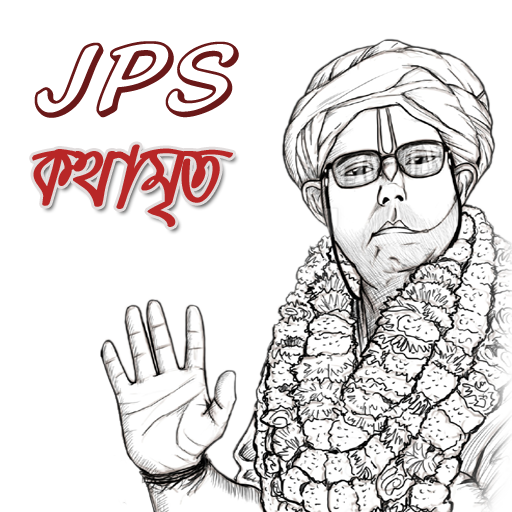Galeria
Jogue no PC com BlueStacks - A Plataforma de Jogos Android, confiada por mais de 500 milhões de jogadores.
Página modificada em: 11 de agosto de 2018
Play Gallery on PC
The Gallery app lets you view media files with simplicity and
Manage them with advanced functionality all wrapped with dynamic visual experience.
The Gallery features a new Refined UI which enables
Rich features while having visual clarity
More to personalise while being simple to use
More colourful in an aesthetic design
that brings you closer to your most loved photos.
IN LATEST ROLLOUT
**New features**
*Social circles
*Added editing tools
*New Slideshow
*New copy/move UI
*New app shortcuts
**5x faster image loading
**5x faster performance
**2x smoother UI
BASIC FEATURES
Easy search
Swipe controls
Right swipe to Options
Left swipe to Menu
Fast scroll
Fast access tabs
Share photos
Slideshow anywhere
Built-in video player
All popular formats supported
MANAGE PHOTOS
Create new albums
Install album shortcuts
Auto organise photos & albums
Hide albums
Copy, move, delete, rename photos & albums
Self organise by:
Date, Name & Type
Sort by: Name, Type, Size, Last Modified,
Date Taken, Ascending & Descending Order
EDIT PHOTOS
Crop with popular ratios
Flip
Rotate
Resize
PERSONALISE GALLERY
Choose from All, Photos or Videos
List view, Card view or Grid view
Set grid size between 1 to 4
Set as wallpaper
View/hide photo label (such as date or name)
ENHANCED FEATURES
View summary
View recent media files
Add photos as favourites
View details with more details
Proactive theme
Say hi, on contact@dailyapps.us.
We are always looking forward
to refine your experience.
Jogue Galeria no PC. É fácil começar.
-
Baixe e instale o BlueStacks no seu PC
-
Conclua o login do Google para acessar a Play Store ou faça isso mais tarde
-
Procure por Galeria na barra de pesquisa no canto superior direito
-
Clique para instalar Galeria a partir dos resultados da pesquisa
-
Conclua o login do Google (caso você pulou a etapa 2) para instalar o Galeria
-
Clique no ícone do Galeria na tela inicial para começar a jogar