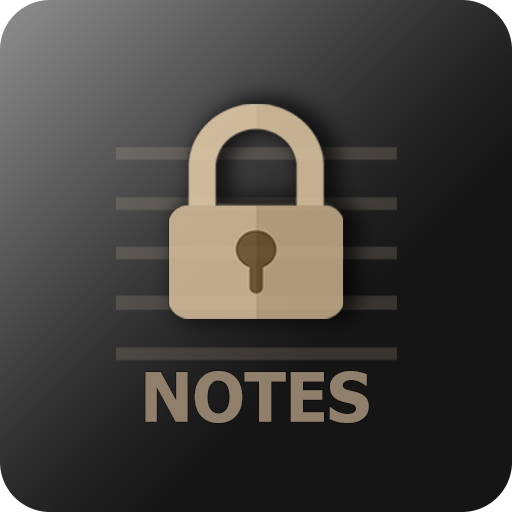CMN News
Play on PC with BlueStacks – the Android Gaming Platform, trusted by 500M+ gamers.
Page Modified on: October 11, 2019
Play CMN News on PC
CMN News is a mobile friendly RSS news reader which can aggregate any news sites, video channels, and blogs with RSS feeds.
Support:
If you have any issues or suggestions no matter whatever functions and features of this app, please reach us at email support@cmnews.us. Please DO NOT enter any of your feedbacks or suggestions as app reviews for this app, as we won’t be able to reach you.
Play CMN News on PC. It’s easy to get started.
-
Download and install BlueStacks on your PC
-
Complete Google sign-in to access the Play Store, or do it later
-
Look for CMN News in the search bar at the top right corner
-
Click to install CMN News from the search results
-
Complete Google sign-in (if you skipped step 2) to install CMN News
-
Click the CMN News icon on the home screen to start playing