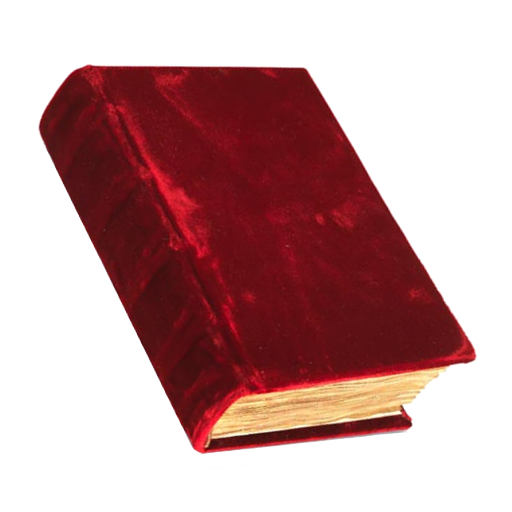St. Josemaria
Играйте на ПК с BlueStacks – игровой платформе для приложений на Android. Нас выбирают более 500 млн. игроков.
Страница изменена: 26 июня 2019 г.
Play St. Josemaria on PC
Available in English, Spanish, German, Portuguese, French, Italian and Polish
Includes the following:
• Books by St. Josemaria (The Way, Furrow, The Forge, Friends of God, Christ is Passing By, Conversations, Way of the Cross, love the Church and Holy Rosary). With a Chapter list and search capability.
• Novenas (Novena for Work, Novena for the Family, Novena For the sick)
• Missal with Latin translation (Initial rites, Creed, Eucharistic Prayer, Communion rites, Conclusion rites)
• New Testament with Latin translation
• Listing of Piety Practices you want to live each day (Mass, prayer, spiritual reading, gospel, Angelus ... and practices of piety).
• You can modify our Plan of Life, erase or add.
• Download the monthly letter of the Prelate of Opus Dei (6 languages).
• Prayers to saints, blessed and people in the process of canonization with their biographies.
• Includes many prayers in Latin.
• Available a selection of videos about St. Josemaria and gatherings with him.
• Prayer of the Holy Rosary with easy controls.
• Way of the Cross with 14 stations and acceptance prayer of death, illustrated with images and colorful images.
• Adjust font size and style throughout the application to accommodate your visual preferences.
The Studium Foundation who has the copyright rights of all St. Josemaria’s writings granted EBS permission to include his writings in this application.
Играйте в игру St. Josemaria на ПК. Это легко и просто.
-
Скачайте и установите BlueStacks на ПК.
-
Войдите в аккаунт Google, чтобы получить доступ к Google Play, или сделайте это позже.
-
В поле поиска, которое находится в правой части экрана, введите название игры – St. Josemaria.
-
Среди результатов поиска найдите игру St. Josemaria и нажмите на кнопку "Установить".
-
Завершите авторизацию в Google (если вы пропустили этот шаг в начале) и установите игру St. Josemaria.
-
Нажмите на ярлык игры St. Josemaria на главном экране, чтобы начать играть.