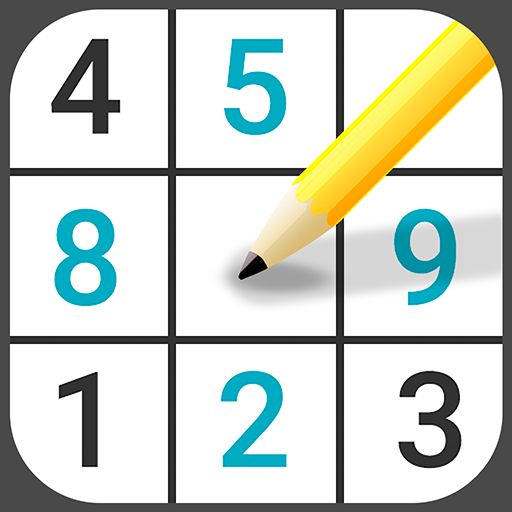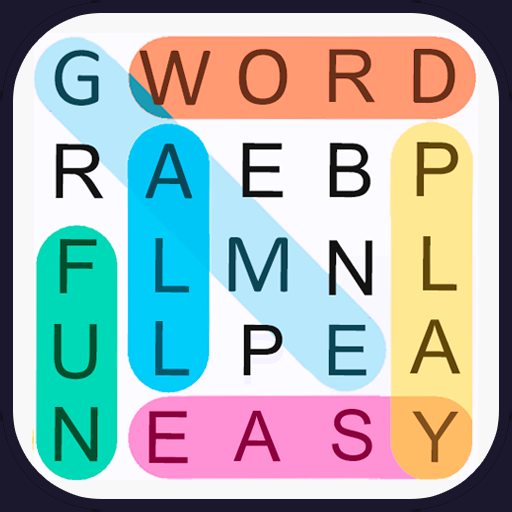
Word Search
Play on PC with BlueStacks – the Android Gaming Platform, trusted by 500M+ gamers.
Page Modified on: Jan 29, 2024
Play Word Search on PC
★ Play more than 20 different categorized puzzles: animals, cities, foods, sports, transports, music and more.
★ Available in 16 languages: English, Spanish, French, Portuguese, Russian, German, Italian, Swedish, Polish, Czech, Slovak, Ukrainian and more.
★ Daily Word Search puzzle: every day you will find a different puzzle with the most important ephemerides and events that happened on that date.
★ Timed Multiplayer Game 1 vs 1 with the puzzle size you want
★ Create YOUR Word Search game, select the words you want and send it to your friends through Whatsapp, Hangouts and others!
★ Word Search puzzles with different difficulty levels, from small 5 x 5 to 10 x 10 normal or large 20 x 20 perfect for tablets!
★ 15 Achievements and Leaderboard (Social and Everyone) from Google Play Games
★ You will never lose your current game, the game is automatically saved so you can continue right where you left off.
★ Original help system for improved gameplay
★ Choose the number of words and types of help for greater challenges
★ You will never get bored with this game! Endless possibilities!
★ Available for your mobile phone, 7 inch tablet or 10 inch HD devices and small or low resolution devices!
Play Word Search on PC. It’s easy to get started.
-
Download and install BlueStacks on your PC
-
Complete Google sign-in to access the Play Store, or do it later
-
Look for Word Search in the search bar at the top right corner
-
Click to install Word Search from the search results
-
Complete Google sign-in (if you skipped step 2) to install Word Search
-
Click the Word Search icon on the home screen to start playing