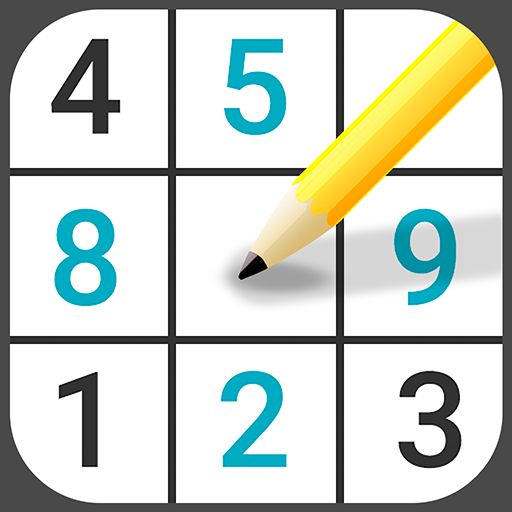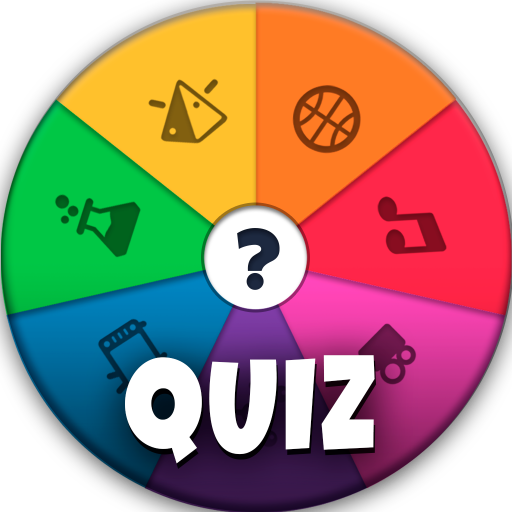Parole Intrecciate
Gioca su PC con BlueStacks: la piattaforma di gioco Android, considerata affidabile da oltre 500 milioni di giocatori.
Pagina modificata il: 29 gen 2024
Play Word Search on PC
★ Play more than 20 different categorized puzzles: animals, cities, foods, sports, transports, music and more.
★ Available in 16 languages: English, Spanish, French, Portuguese, Russian, German, Italian, Swedish, Polish, Czech, Slovak, Ukrainian and more.
★ Daily Word Search puzzle: every day you will find a different puzzle with the most important ephemerides and events that happened on that date.
★ Timed Multiplayer Game 1 vs 1 with the puzzle size you want
★ Create YOUR Word Search game, select the words you want and send it to your friends through Whatsapp, Hangouts and others!
★ Word Search puzzles with different difficulty levels, from small 5 x 5 to 10 x 10 normal or large 20 x 20 perfect for tablets!
★ 15 Achievements and Leaderboard (Social and Everyone) from Google Play Games
★ You will never lose your current game, the game is automatically saved so you can continue right where you left off.
★ Original help system for improved gameplay
★ Choose the number of words and types of help for greater challenges
★ You will never get bored with this game! Endless possibilities!
★ Available for your mobile phone, 7 inch tablet or 10 inch HD devices and small or low resolution devices!
Gioca Parole Intrecciate su PC. È facile iniziare.
-
Scarica e installa BlueStacks sul tuo PC
-
Completa l'accesso a Google per accedere al Play Store o eseguilo in un secondo momento
-
Cerca Parole Intrecciate nella barra di ricerca nell'angolo in alto a destra
-
Fai clic per installare Parole Intrecciate dai risultati della ricerca
-
Completa l'accesso a Google (se hai saltato il passaggio 2) per installare Parole Intrecciate
-
Fai clic sull'icona Parole Intrecciate nella schermata principale per iniziare a giocare