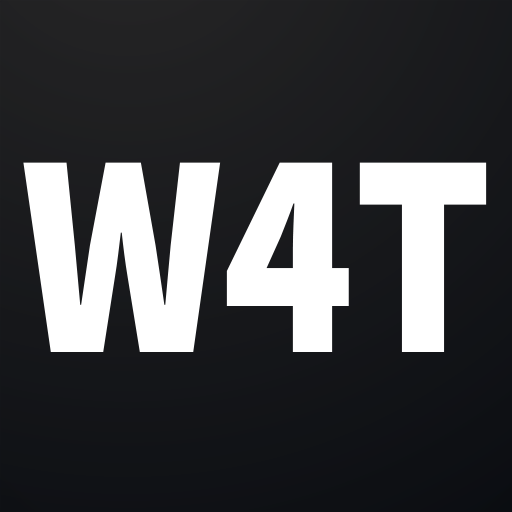Teamfight Tactics TFT Cheatsheet (No Ads)
Juega en PC con BlueStacks: la plataforma de juegos Android, en la que confían más de 500 millones de jugadores.
Página modificada el: 11 de enero de 2020
Play Teamfight Tactics TFT Cheatsheet (No Ads) on PC
Features:
Items Tab
★ see item recipes given a base item
★ see how to make a combined item
Classes & Origins Tab
★ see which champions a class/origin includes and their bonus effects
★ click on a champion to see their stats and abilities
Drop Rates Tab
★ find the drop rates for champions for each tier by level
★ filter which champions belong to which tier
Champions Tab
★ list of all champions: click on a champion to see their stats and abilities
Patches Tab
★ see the latest patch notes
>> I'd love to get feedback so feel free to reach out to me!
>> I hope this app helps you out as much as it helps me ^_^
>> Thanks for your support and stay tuned for more updates.
Juega Teamfight Tactics TFT Cheatsheet (No Ads) en la PC. Es fácil comenzar.
-
Descargue e instale BlueStacks en su PC
-
Complete el inicio de sesión de Google para acceder a Play Store, o hágalo más tarde
-
Busque Teamfight Tactics TFT Cheatsheet (No Ads) en la barra de búsqueda en la esquina superior derecha
-
Haga clic para instalar Teamfight Tactics TFT Cheatsheet (No Ads) desde los resultados de búsqueda
-
Complete el inicio de sesión de Google (si omitió el paso 2) para instalar Teamfight Tactics TFT Cheatsheet (No Ads)
-
Haz clic en el ícono Teamfight Tactics TFT Cheatsheet (No Ads) en la pantalla de inicio para comenzar a jugar