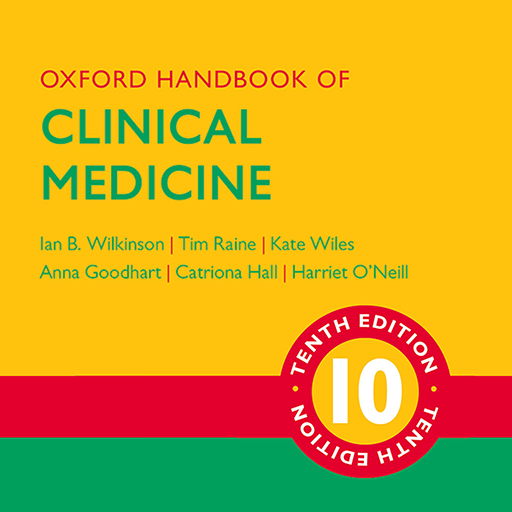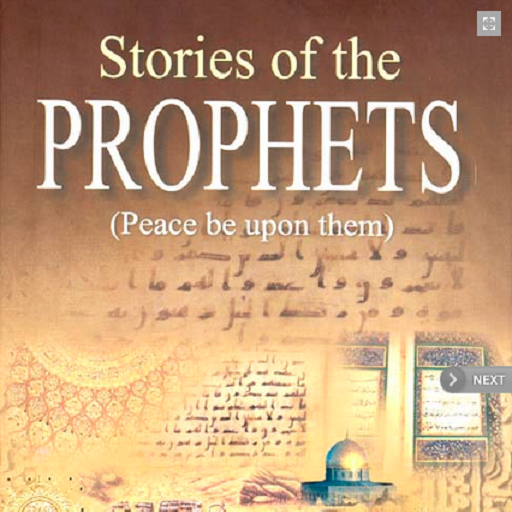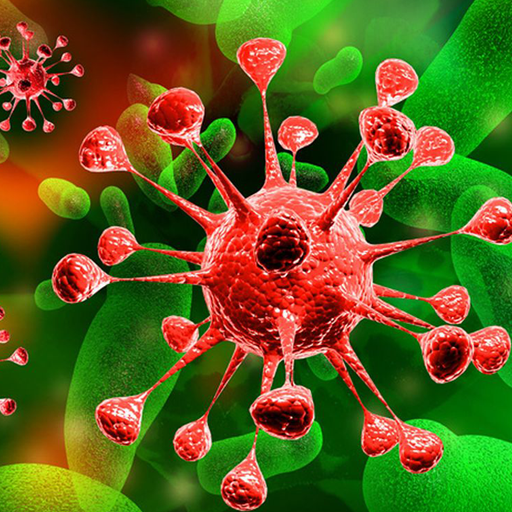
Health and Diseases
Play on PC with BlueStacks – the Android Gaming Platform, trusted by 500M+ gamers.
Page Modified on: March 30, 2015
Play Health and Diseases on PC
Define the terms Health, Disease and identify the different causes of diseases.
Assess symptoms to diagnose common bacterial and viral diseases.
Classify some of the common diseases of humans.
List some of the examples of infectious and non–infectious diseases.
Describe some of the bacterial, protozoan and viral diseases with their precautions.
Define the term "vaccines" and explore how vaccines provide long–term protection against infectious disease.
Apply and analyze the tools used to diagnose the common diseases.
Evaluate the management and treatment plans for patients infected with HIV.
Predict the causative agents for some of the common infectious diseases.
Identify early detection of disease and implement the better preventive measures of that particular disease.
More details please visit http://www.wonderwhizkids.com/
"Wonderwhizkids.com" hosts concept oriented content in Maths & Sciences
specially designed for K-8 to K-12 grades. "Wonderwhizkids (WWK) enables
students to enjoy learning with application oriented, visually rich
content which is simple and easy to understand. The content is aligned to
best practices of learning and teaching.
Students can develop strong basics, critical thinking and problem
solving skills to do well in school and beyond. Teachers can use WWK as a
reference material to be more creative in designing engaging learning
experiences. Parents also can actively participate in their child's
development through WWK".
This topic covers under Biology subject as a part of the Human Physiology topic
and this topic contains following sub topics
Health and Diseases
Types of Disease
Spread of Infectious Diseases
Symptoms of Disease
Diseases caused by bacteria
Diseases Caused by Protozoa
Other diseases
Play Health and Diseases on PC. It’s easy to get started.
-
Download and install BlueStacks on your PC
-
Complete Google sign-in to access the Play Store, or do it later
-
Look for Health and Diseases in the search bar at the top right corner
-
Click to install Health and Diseases from the search results
-
Complete Google sign-in (if you skipped step 2) to install Health and Diseases
-
Click the Health and Diseases icon on the home screen to start playing