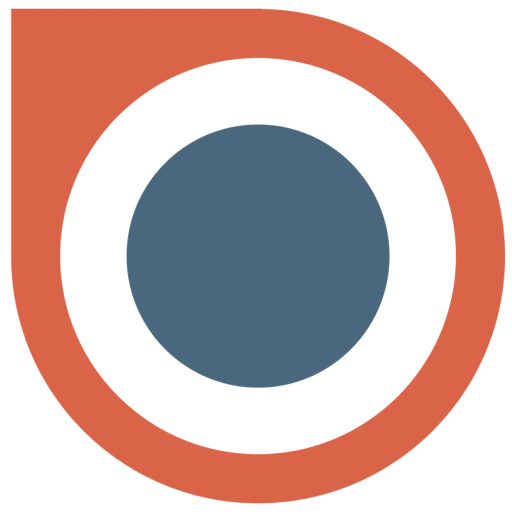Carpolo
Играйте на ПК с BlueStacks – игровой платформе для приложений на Android. Нас выбирают более 500 млн. игроков.
Страница изменена: 22 января 2020 г.
Play Carpolo on PC
Carpolo is a completely free carpooling solution, with points awarded on each successful carpool.
Carpool as a driver or a passenger, collect points and get rewarded.
Here’s how it works:
- Post or Request a Ride: Carpolo gives you the opportunity to carpool instantly or to schedule future rides for your convenience.
- Start Your Carpool: To start your carpool, all you have to do is open the app at your start point and you’re good to go!
- End Your Carpool: As you reach the end of your destination, make sure to open the app again to collect your points!
- Get Rewarded: By collecting points, you automatically participate in the leaderboard and get a chance to win exclusive prizes from Touch.
- Become a Carpolo Hero: Don’t hesitate to spend points in the marketplace as it won’t affect your leadership ranking.
Have a question?
Visit https://www.carpolo.co/#contact or send us an email: info@carpolo.co
Like us on Facebook: https://www.facebook.com/carpoloOfficial
Follow us on Twitter: https://twitter.com/carpoloOfficial
Follow us on Instagram: https://www.instagram.com/carpolo_official
Note:
Continued use of GPS running in the background can decrease battery life.
-------------------
Thanks for using Carpolo! We’re always updating the app to fix bugs, add new features and improve performance. Keep your Updates turned on to make sure you don’t miss a thing.
Играйте в игру Carpolo на ПК. Это легко и просто.
-
Скачайте и установите BlueStacks на ПК.
-
Войдите в аккаунт Google, чтобы получить доступ к Google Play, или сделайте это позже.
-
В поле поиска, которое находится в правой части экрана, введите название игры – Carpolo.
-
Среди результатов поиска найдите игру Carpolo и нажмите на кнопку "Установить".
-
Завершите авторизацию в Google (если вы пропустили этот шаг в начале) и установите игру Carpolo.
-
Нажмите на ярлык игры Carpolo на главном экране, чтобы начать играть.