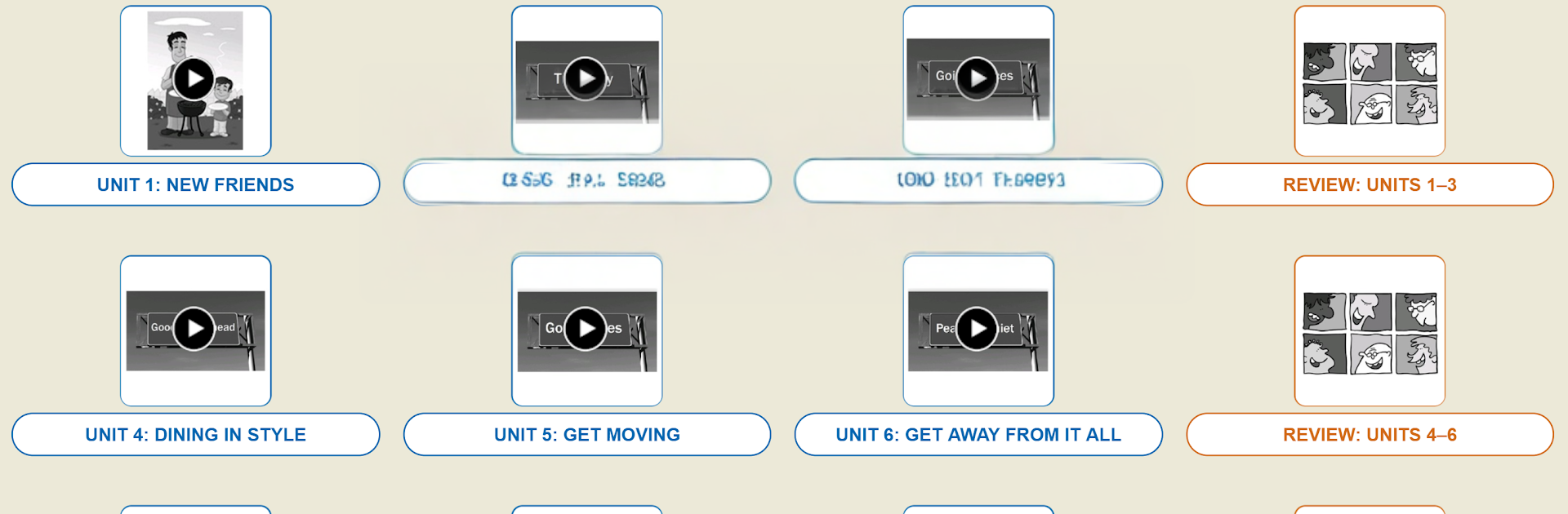
English The American Way
Spiele auf dem PC mit BlueStacks - der Android-Gaming-Plattform, der über 500 Millionen Spieler vertrauen.
Seite geändert am: Aug 10, 2025
Run English The American Way on PC or Mac
Multitask effortlessly on your PC or Mac as you try out English The American Way, a Education app by Kelyn Le Studio on BlueStacks.
English The American Way feels like a friendly handbook for everyday American English, not a stiff textbook. It is set up in units that each pick a real-life theme, then break it into short readings and dialogues that sound like how people actually talk. The app leans into idioms, phrasal verbs, and casual slang, and those terms are bold inside the story so they pop out, then they show up again at the end of the section with plain explanations. That makes skimming, then studying, feel easy. Audio is built in for every dialogue, so anyone can hear a native accent, replay it, and try to match the rhythm. There are quick grammar nudges, little culture notes, and random fun facts that keep things from feeling dry.
What stands out is the balance. It teaches useful words, then shows them in action right away, and checks memory with review sections every few units, so progress does not feel guessy. It is more about speaking and understanding what people actually say at a cafe, workplace, or on the bus, rather than perfect test sentences. Running it on BlueStacks on a laptop is smooth, and it is nice to click through readings with a keyboard while the audio plays. Anyone who likes learning by context, with bite-size lessons and lots of everyday phrases, will probably find this format comfortable and practical.
Big screen. Bigger performance. Use BlueStacks on your PC or Mac to run your favorite apps.
Spiele English The American Way auf dem PC. Der Einstieg ist einfach.
-
Lade BlueStacks herunter und installiere es auf deinem PC
-
Schließe die Google-Anmeldung ab, um auf den Play Store zuzugreifen, oder mache es später
-
Suche in der Suchleiste oben rechts nach English The American Way
-
Klicke hier, um English The American Way aus den Suchergebnissen zu installieren
-
Schließe die Google-Anmeldung ab (wenn du Schritt 2 übersprungen hast), um English The American Way zu installieren.
-
Klicke auf dem Startbildschirm auf das English The American Way Symbol, um mit dem Spielen zu beginnen
