
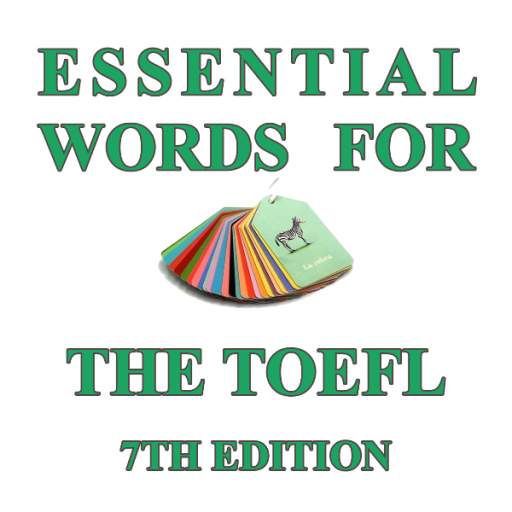
Essential Words for the TOEFL (7th edition)
Mainkan di PC dengan BlueStacks – platform Game-Game Android, dipercaya oleh lebih dari 500 juta gamer.
Halaman Dimodifikasi Aktif: 23 Desember 2019
Play Essential Words for the TOEFL (7th edition) on PC
Why is it especially important to have a strong vocabulary for the current TOEFL?
Why must I improve my vocabulary and how can I succeed?
How can I be a better TOEFL test taker?
Essential Words for the TOEFL answers these questions and provides you with a proven plan for improving your English vocabulary while also preparing you for the TOEFL. The words and practice questions that appear throughout this book will help you to maximize your understanding of words that will likely appear in every section of the TOEFL. Important information about how to maximize your score on the TOEFL is given in addition to vocabulary building hints and exercises. By following the program and mastering the words in this book, you will be ready to earn a higher score on the TOEFL.
This 7th edition of Essential Words for the TOEFL has an extensive, revised list of 500 words with improved exercises and updated reading selections. This edition makes Essential Words one of the most thoroughly researched books of its kind. It is the product of extensive study of previous TOEFLs and academic materials from which the questions on the TOEFL are produced. The result of this research is this powerful book of words that will lead you to success on the TOEFL.
Mainkan Essential Words for the TOEFL (7th edition) di PC Mudah saja memulainya.
-
Unduh dan pasang BlueStacks di PC kamu
-
Selesaikan proses masuk Google untuk mengakses Playstore atau lakukan nanti
-
Cari Essential Words for the TOEFL (7th edition) di bilah pencarian di pojok kanan atas
-
Klik untuk menginstal Essential Words for the TOEFL (7th edition) dari hasil pencarian
-
Selesaikan proses masuk Google (jika kamu melewati langkah 2) untuk menginstal Essential Words for the TOEFL (7th edition)
-
Klik ikon Essential Words for the TOEFL (7th edition) di layar home untuk membuka gamenya



