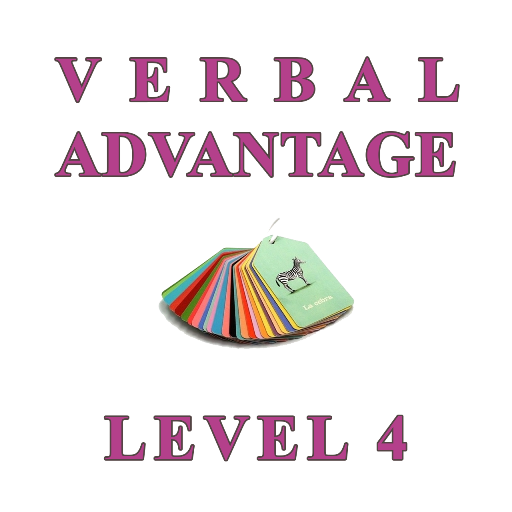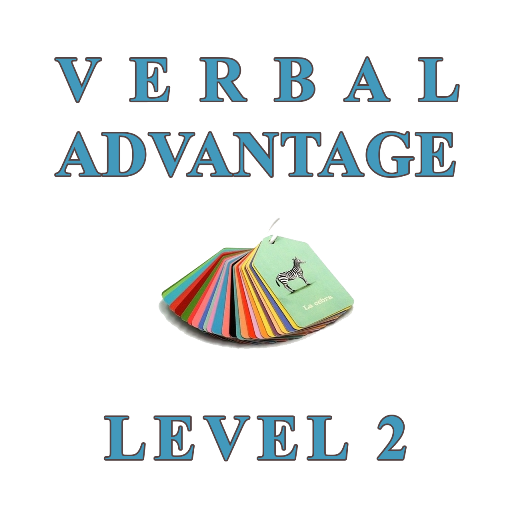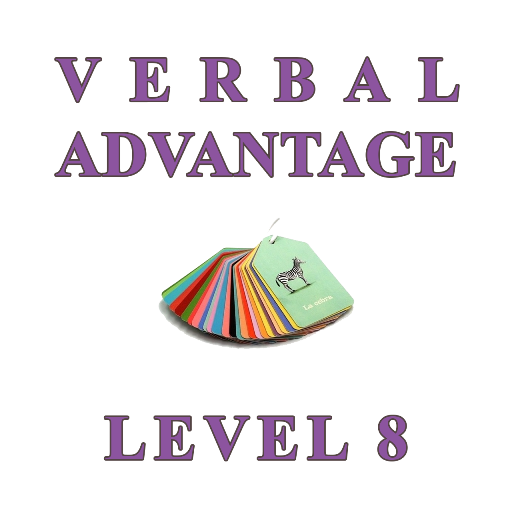
Verbal Advantage - Level 8
Graj na PC z BlueStacks – Platforma gamingowa Android, która uzyskała zaufanie ponad 500 milionów graczy!
Strona zmodyfikowana w dniu: 7 listopada 2019
Play Verbal Advantage - Level 8 on PC
A 10-step vocabulary program teaches 500 key words and 3,000 synonyms.
Verbal Advantage provides a complete learning experience, with clear explanations of meanings, word histories, usages, pronunciation, and more. Far more than a cram session for a standardized test, the book is designed as a lifetime vocabulary builder, teaching a vocabulary shared by only the top percentage of Americans, with a proven method that helps the knowledge last.
You will proceed through ten levels of vocabulary, each level more challenging than the last. For example, Level 1 contains words familiar to about 60 to 70 percent of adults—that is, words known to many high school graduates and most college graduates. By the end of Level 5 you will have raised your vocabulary to about the 75th percentile—the top quarter of all educated adults. By the end of Level 8 your vocabulary will have surpassed that of most executives and professionals, including those with advanced degrees. And when you complete the tenth and final level you will have progressed beyond 95 percent of the entire population. You will command an armory of words that only a handful of people in every thousand can match.
Zagraj w Verbal Advantage - Level 8 na PC. To takie proste.
-
Pobierz i zainstaluj BlueStacks na PC
-
Zakończ pomyślnie ustawienie Google, aby otrzymać dostęp do sklepu Play, albo zrób to później.
-
Wyszukaj Verbal Advantage - Level 8 w pasku wyszukiwania w prawym górnym rogu.
-
Kliknij, aby zainstalować Verbal Advantage - Level 8 z wyników wyszukiwania
-
Ukończ pomyślnie rejestrację Google (jeśli krok 2 został pominięty) aby zainstalować Verbal Advantage - Level 8
-
Klinij w ikonę Verbal Advantage - Level 8 na ekranie startowym, aby zacząć grę