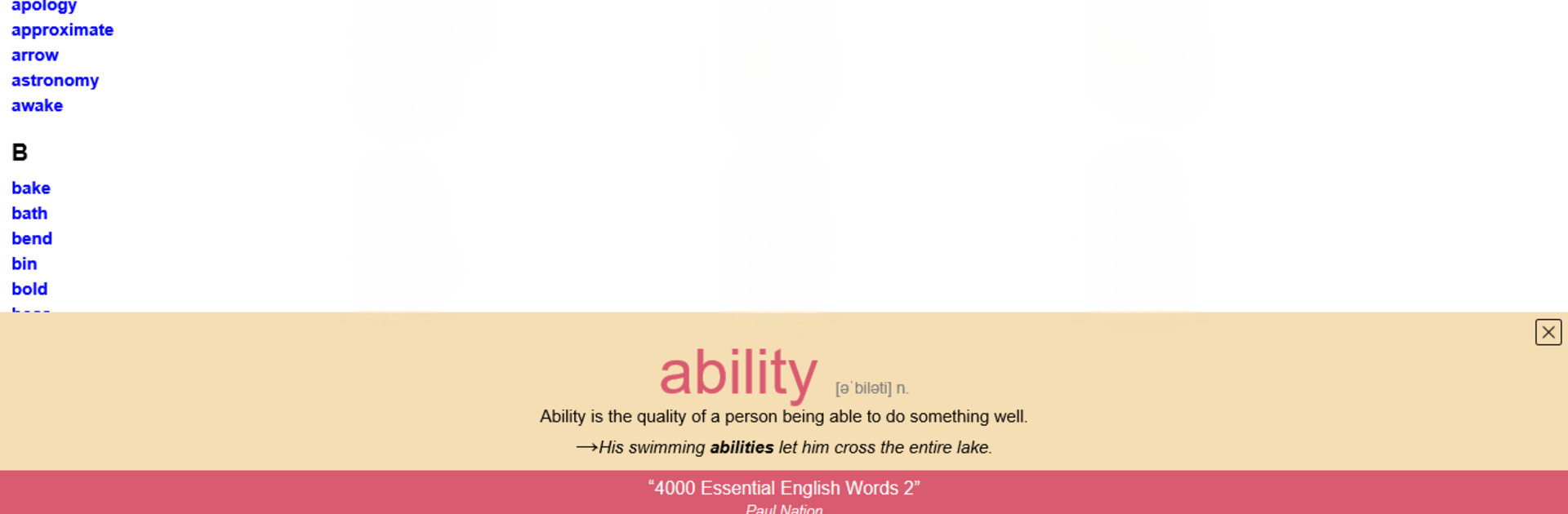
4000 Essential English Words 2
Play on PC with BlueStacks – the Android Gaming Platform, trusted by 500M+ gamers.
Page Modified on: Aug 8, 2025
Run 4000 Essential English Words 2 on PC or Mac
Multitask effortlessly on your PC or Mac as you try out 4000 Essential English Words 2, a Education app by Kelyn Le Studio on BlueStacks.
So, with 4000 Essential English Words 2, it’s kind of like a workbook, but way more interactive. The app brings up new words, and instead of just giving a boring list, it shows each word in a sentence, gives a simple definition, and then follows with exercises that actually make sense. There’s a mix of activities — some about remembering what a word means or looks like, others where you pick the right meaning depending on the sentence it’s in. It’s not just going over the same examples either. One of the things that stands out is that every unit wraps up with a short story using those words, so you keep seeing them pop up in different places, and it gets you thinking about how to use them, not just what they mean.
There are also these little pictures for each word that help make things stick, which is really useful if someone remembers things better by seeing them instead of just hearing or reading. The focus stays on the most common form of each word, so things don’t get confusing, but it’s clear that a word might have different roles (like being a noun or verb), even if right now you’re just learning one use. Playing this on PC with BlueStacks, everything’s bigger and easier to move through, and the stories and pictures are a lot clearer than on a phone. The whole thing feels organized but not overwhelming, making it pretty chill to work through, especially for anyone who’s genuinely trying to build up vocabulary without getting bored.
Big screen. Bigger performance. Use BlueStacks on your PC or Mac to run your favorite apps.
Play 4000 Essential English Words 2 on PC. It’s easy to get started.
-
Download and install BlueStacks on your PC
-
Complete Google sign-in to access the Play Store, or do it later
-
Look for 4000 Essential English Words 2 in the search bar at the top right corner
-
Click to install 4000 Essential English Words 2 from the search results
-
Complete Google sign-in (if you skipped step 2) to install 4000 Essential English Words 2
-
Click the 4000 Essential English Words 2 icon on the home screen to start playing
