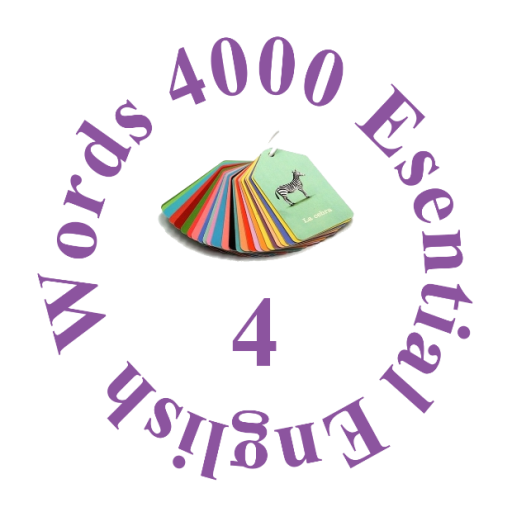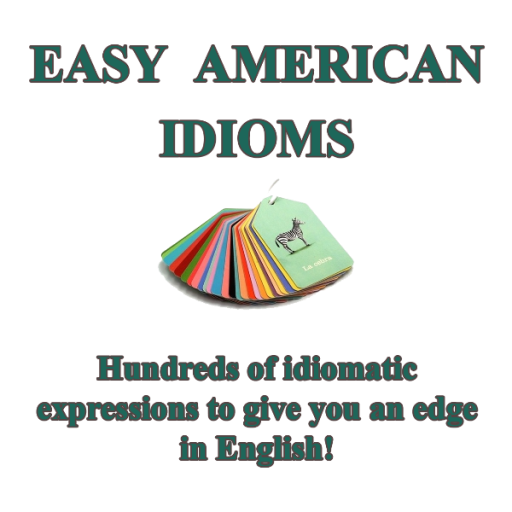4000 Essential English Words 6
Spiele auf dem PC mit BlueStacks - der Android-Gaming-Plattform, der über 500 Millionen Spieler vertrauen.
Seite geändert am: 26. Dezember 2019
Play 4000 Essential English Words 6 on PC
Illustrations for each target word are provided to help learners visualize the word as it is being used in the example sentence. These word/image associations aim to help students grasp the meaning of the word as well as recall the word later. It should be noted that words have more than one grammatical category. However, this series focuses on the word’s most common form. This is mentioned to remind learners that just because a word is labeled and utilized as a noun in this series does not mean that it can never be used in another form such as an adjective. This series has simply focused on the word in the form that it is most likely to be expressed.
Spiele 4000 Essential English Words 6 auf dem PC. Der Einstieg ist einfach.
-
Lade BlueStacks herunter und installiere es auf deinem PC
-
Schließe die Google-Anmeldung ab, um auf den Play Store zuzugreifen, oder mache es später
-
Suche in der Suchleiste oben rechts nach 4000 Essential English Words 6
-
Klicke hier, um 4000 Essential English Words 6 aus den Suchergebnissen zu installieren
-
Schließe die Google-Anmeldung ab (wenn du Schritt 2 übersprungen hast), um 4000 Essential English Words 6 zu installieren.
-
Klicke auf dem Startbildschirm auf das 4000 Essential English Words 6 Symbol, um mit dem Spielen zu beginnen