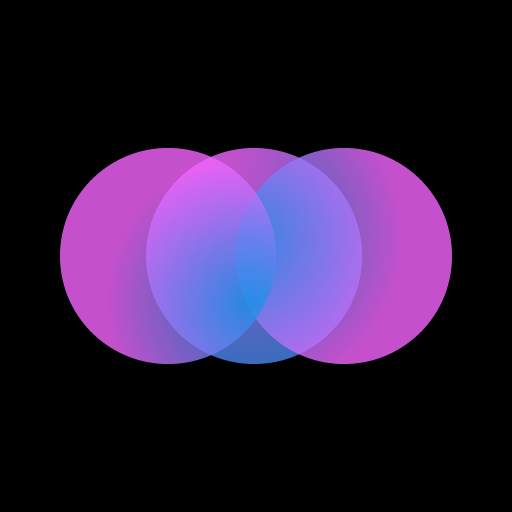พื้นหลังภาพเบลออัตโนมัติ
เล่นบน PC ผ่าน BlueStacks - Android Gaming Platform ที่ได้รับความไว้วางใจจากเกมเมอร์ 500 ล้านคนทั่วโลก
Page Modified on: 6 ตุลาคม 2563
Play Auto blur background - Background Blur like DSLR on PC
Types of Background Blurs Supported :
• Portrait Blur : Automatic blurs the background. Option to change blur level and manual editor provides you with powerful selection tool.
• Shape Blur : With many preloaded shapes make your photos looks great
• Line Blur : Use line grids to select the area to blur to make your photos look stunning.
• Square Blur : Keeps a blurred copy of your pic in the background for a unique effect.
Many blur effects are available and free to use. Apply black & white effect to the blurred background.
Manual editor lets you adjust the blur level to your needs and save the processed image to gallery.
Auto Background Blur - Blur Photo Editor makes your editing fast and easy and automatically gives you perfect auto blur background.
เล่น พื้นหลังภาพเบลออัตโนมัติ บน PC ได้ง่ายกว่า
-
ดาวน์โหลดและติดตั้ง BlueStacks บน PC ของคุณ
-
ลงชื่อเข้าใช้แอคเคาท์ Google เพื่อเข้าสู่ Play Store หรือทำในภายหลัง
-
ค้นหา พื้นหลังภาพเบลออัตโนมัติ ในช่องค้นหาด้านขวาบนของโปรแกรม
-
คลิกเพื่อติดตั้ง พื้นหลังภาพเบลออัตโนมัติ จากผลการค้นหา
-
ลงชื่อเข้าใช้บัญชี Google Account (หากยังไม่ได้ทำในขั้นที่ 2) เพื่อติดตั้ง พื้นหลังภาพเบลออัตโนมัติ
-
คลิกที่ไอคอน พื้นหลังภาพเบลออัตโนมัติ ในหน้าจอเพื่อเริ่มเล่น