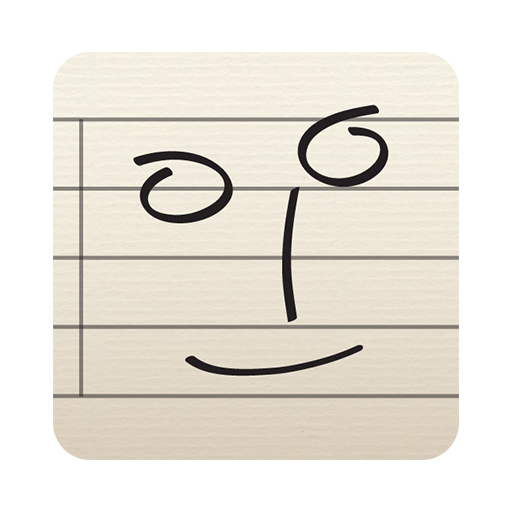Music Note Trainer
Play on PC with BlueStacks – the Android Gaming Platform, trusted by 500M+ gamers.
Page Modified on: September 3, 2016
Play Music Note Trainer on PC
Use Practice mode to train yourself to identify notes using music flash cards. When you're ready check out Play mode and race against the clock to identify notes as quickly as possible. Try and beat your high score and see if you can go fast enough to get a gold star!
Music Note Trainer currently includes the treble and bass clefs, sharps, and flats. More features including scales and key signatures are in development.
Play Music Note Trainer on PC. It’s easy to get started.
-
Download and install BlueStacks on your PC
-
Complete Google sign-in to access the Play Store, or do it later
-
Look for Music Note Trainer in the search bar at the top right corner
-
Click to install Music Note Trainer from the search results
-
Complete Google sign-in (if you skipped step 2) to install Music Note Trainer
-
Click the Music Note Trainer icon on the home screen to start playing