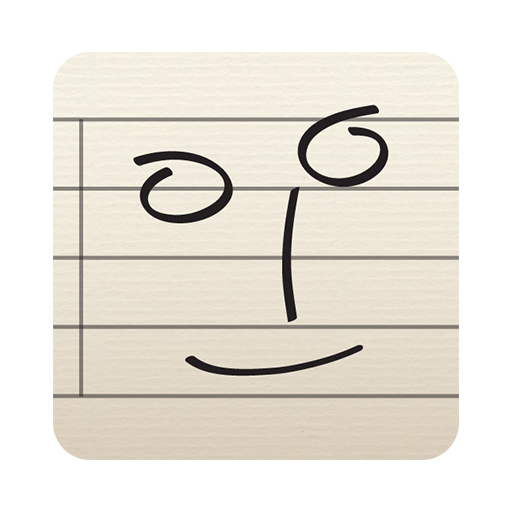Music Note Trainer
Gioca su PC con BlueStacks: la piattaforma di gioco Android, considerata affidabile da oltre 500 milioni di giocatori.
Pagina modificata il: 3 settembre 2016
Play Music Note Trainer on PC
Use Practice mode to train yourself to identify notes using music flash cards. When you're ready check out Play mode and race against the clock to identify notes as quickly as possible. Try and beat your high score and see if you can go fast enough to get a gold star!
Music Note Trainer currently includes the treble and bass clefs, sharps, and flats. More features including scales and key signatures are in development.
Gioca Music Note Trainer su PC. È facile iniziare.
-
Scarica e installa BlueStacks sul tuo PC
-
Completa l'accesso a Google per accedere al Play Store o eseguilo in un secondo momento
-
Cerca Music Note Trainer nella barra di ricerca nell'angolo in alto a destra
-
Fai clic per installare Music Note Trainer dai risultati della ricerca
-
Completa l'accesso a Google (se hai saltato il passaggio 2) per installare Music Note Trainer
-
Fai clic sull'icona Music Note Trainer nella schermata principale per iniziare a giocare