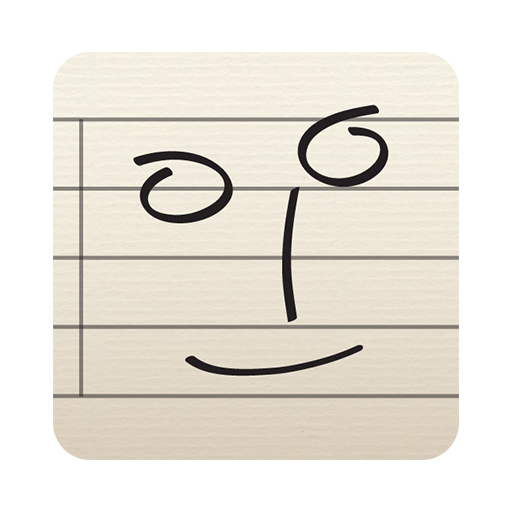Music Note Trainer
Graj na PC z BlueStacks – Platforma gamingowa Android, która uzyskała zaufanie ponad 500 milionów graczy!
Strona zmodyfikowana w dniu: 3 września 2016
Play Music Note Trainer on PC
Use Practice mode to train yourself to identify notes using music flash cards. When you're ready check out Play mode and race against the clock to identify notes as quickly as possible. Try and beat your high score and see if you can go fast enough to get a gold star!
Music Note Trainer currently includes the treble and bass clefs, sharps, and flats. More features including scales and key signatures are in development.
Zagraj w Music Note Trainer na PC. To takie proste.
-
Pobierz i zainstaluj BlueStacks na PC
-
Zakończ pomyślnie ustawienie Google, aby otrzymać dostęp do sklepu Play, albo zrób to później.
-
Wyszukaj Music Note Trainer w pasku wyszukiwania w prawym górnym rogu.
-
Kliknij, aby zainstalować Music Note Trainer z wyników wyszukiwania
-
Ukończ pomyślnie rejestrację Google (jeśli krok 2 został pominięty) aby zainstalować Music Note Trainer
-
Klinij w ikonę Music Note Trainer na ekranie startowym, aby zacząć grę