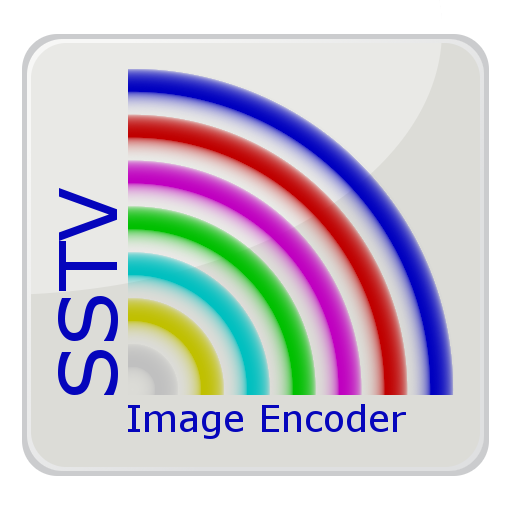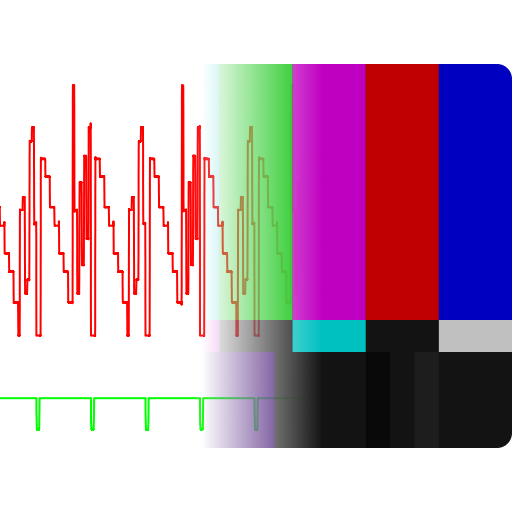
Robot36 - SSTV Image Decoder
Spiele auf dem PC mit BlueStacks - der Android-Gaming-Plattform, der über 500 Millionen Spieler vertrauen.
Seite geändert am: 5. Januar 2020
Play Robot36 - SSTV Image Decoder on PC
Robot Modes: 36 & 72
PD Modes: 50, 90, 120, 160, 180, 240 & 290
Martin Modes: 1 & 2
Scottie Modes: 1, 2 & DX
Wraase Mode: SC2 180
Old B/W or unsupported modes can be viewed in "Raw Mode".
If an calibration header gets detected, the resulting image will be saved in the "Pictures" directory and can be immediately seen in the Image gallery.
Switching away to another application will not stop the decoder and it will continue to run in background.
To stop the decoder, you can either press pause or exit via the "back" button of Android.
Here you can find my wife's free open source SSTV Encoder:
https://play.google.com/store/apps/details?id=om.sstvencoder
Spiele Robot36 - SSTV Image Decoder auf dem PC. Der Einstieg ist einfach.
-
Lade BlueStacks herunter und installiere es auf deinem PC
-
Schließe die Google-Anmeldung ab, um auf den Play Store zuzugreifen, oder mache es später
-
Suche in der Suchleiste oben rechts nach Robot36 - SSTV Image Decoder
-
Klicke hier, um Robot36 - SSTV Image Decoder aus den Suchergebnissen zu installieren
-
Schließe die Google-Anmeldung ab (wenn du Schritt 2 übersprungen hast), um Robot36 - SSTV Image Decoder zu installieren.
-
Klicke auf dem Startbildschirm auf das Robot36 - SSTV Image Decoder Symbol, um mit dem Spielen zu beginnen