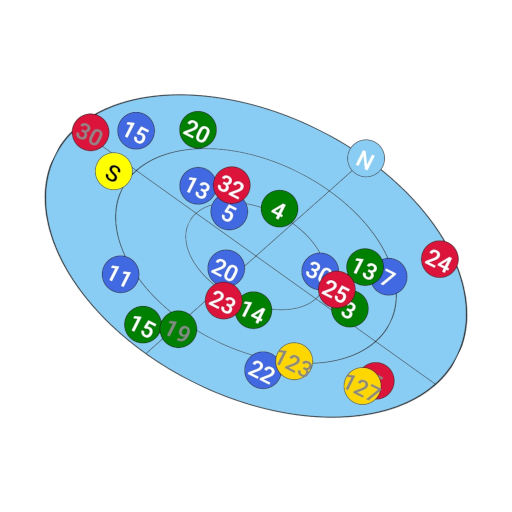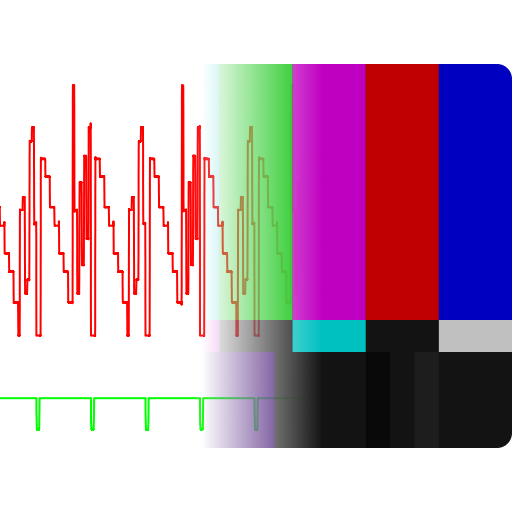
Robot36 - SSTV Image Decoder
Play on PC with BlueStacks – the Android Gaming Platform, trusted by 500M+ gamers.
Page Modified on: November 22, 2019
Play Robot36 - SSTV Image Decoder on PC
Robot Modes: 36 & 72
PD Modes: 50, 90, 120, 160, 180, 240 & 290
Martin Modes: 1 & 2
Scottie Modes: 1, 2 & DX
Wraase Mode: SC2 180
Old B/W or unsupported modes can be viewed in "Raw Mode".
If an calibration header gets detected, the resulting image will be saved in the "Pictures" directory and can be immediately seen in the Image gallery.
Switching away to another application will not stop the decoder and it will continue to run in background.
To stop the decoder, you can either press pause or exit via the "back" button of Android.
Here you can find my wife's free open source SSTV Encoder:
https://play.google.com/store/apps/details?id=om.sstvencoder
Play Robot36 - SSTV Image Decoder on PC. It’s easy to get started.
-
Download and install BlueStacks on your PC
-
Complete Google sign-in to access the Play Store, or do it later
-
Look for Robot36 - SSTV Image Decoder in the search bar at the top right corner
-
Click to install Robot36 - SSTV Image Decoder from the search results
-
Complete Google sign-in (if you skipped step 2) to install Robot36 - SSTV Image Decoder
-
Click the Robot36 - SSTV Image Decoder icon on the home screen to start playing