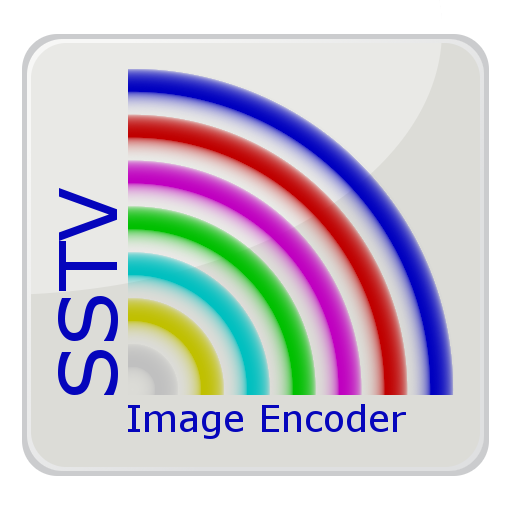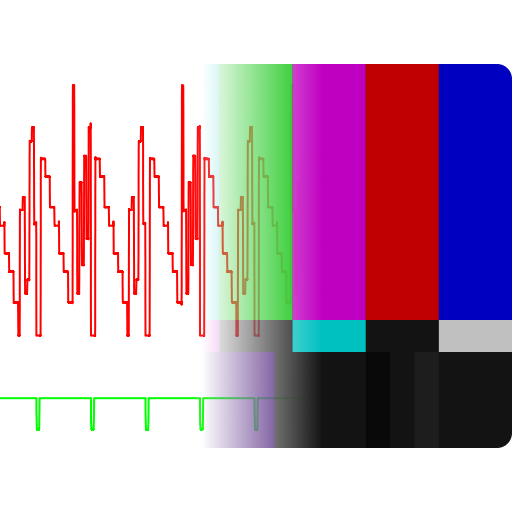
Robot36 - SSTV Image Decoder
Играйте на ПК с BlueStacks – игровой платформе для приложений на Android. Нас выбирают более 500 млн. игроков.
Страница изменена: 5 января 2020 г.
Play Robot36 - SSTV Image Decoder on PC
Robot Modes: 36 & 72
PD Modes: 50, 90, 120, 160, 180, 240 & 290
Martin Modes: 1 & 2
Scottie Modes: 1, 2 & DX
Wraase Mode: SC2 180
Old B/W or unsupported modes can be viewed in "Raw Mode".
If an calibration header gets detected, the resulting image will be saved in the "Pictures" directory and can be immediately seen in the Image gallery.
Switching away to another application will not stop the decoder and it will continue to run in background.
To stop the decoder, you can either press pause or exit via the "back" button of Android.
Here you can find my wife's free open source SSTV Encoder:
https://play.google.com/store/apps/details?id=om.sstvencoder
Играйте в игру Robot36 - SSTV Image Decoder на ПК. Это легко и просто.
-
Скачайте и установите BlueStacks на ПК.
-
Войдите в аккаунт Google, чтобы получить доступ к Google Play, или сделайте это позже.
-
В поле поиска, которое находится в правой части экрана, введите название игры – Robot36 - SSTV Image Decoder.
-
Среди результатов поиска найдите игру Robot36 - SSTV Image Decoder и нажмите на кнопку "Установить".
-
Завершите авторизацию в Google (если вы пропустили этот шаг в начале) и установите игру Robot36 - SSTV Image Decoder.
-
Нажмите на ярлык игры Robot36 - SSTV Image Decoder на главном экране, чтобы начать играть.