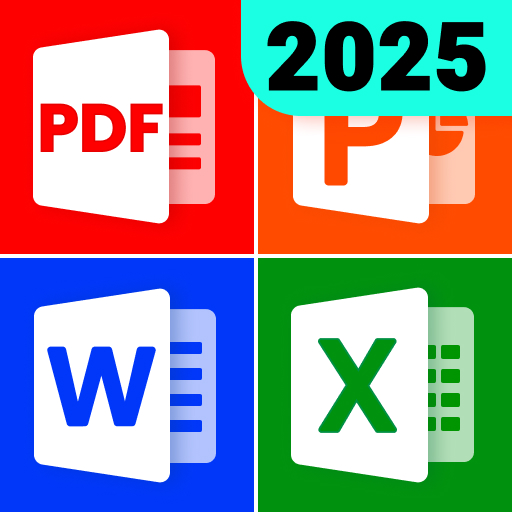Kamera HD: XCamera
Mainkan di PC dengan BlueStacks – platform Game-Game Android, dipercaya oleh lebih dari 500 juta gamer.
Halaman Dimodifikasi Aktif: 25 Nov 2024
Play HD Camera for Android: XCamera on PC
Key features
🔥 Intelligent scene modes
- 7 shooting modes: photo, video, pro mode, food, square, panorama, short video
- 19 real-time filters: meet your needs of all scenes
- Powerful HDR: capture the details of highlights and shadows in dynamic shooting
🔥 Professional adjustment
- Focus: various zoom modes to take clear photos
- White Balance: adjust the intensities of the colors to restore the original color of the photo
- Exposure: adjust the ISO sensitivity to fit the scene being shot, whether dark or bright
- SCE: preset different scene parameters, support night and sport mode, one-click to shoot HD photos
🔥 Other features
- Picture/video adjustment
- Pinch to zoom
- Countdown timer
- Burst shoot and quicksnap
- Steady shooting
- Torch and flash
- Touch to shoot
- Volume key, audio control to take photos and videos
- Auto level
- Photo collage
- Record location info
One click to capture HD photos! Our professional HD camera will bring you unbelievable selfies and keep your special moments. Download and enjoy this free camera app!
——————————————————————
Disclaimer:
This app is based on Open Camera code, and licensed under the GNU General Public License.
Code: https://sourceforge.net/p/opencamera/code
GNU General Public License: http://www.gnu.org/licenses
Mainkan Kamera HD: XCamera di PC Mudah saja memulainya.
-
Unduh dan pasang BlueStacks di PC kamu
-
Selesaikan proses masuk Google untuk mengakses Playstore atau lakukan nanti
-
Cari Kamera HD: XCamera di bilah pencarian di pojok kanan atas
-
Klik untuk menginstal Kamera HD: XCamera dari hasil pencarian
-
Selesaikan proses masuk Google (jika kamu melewati langkah 2) untuk menginstal Kamera HD: XCamera
-
Klik ikon Kamera HD: XCamera di layar home untuk membuka gamenya