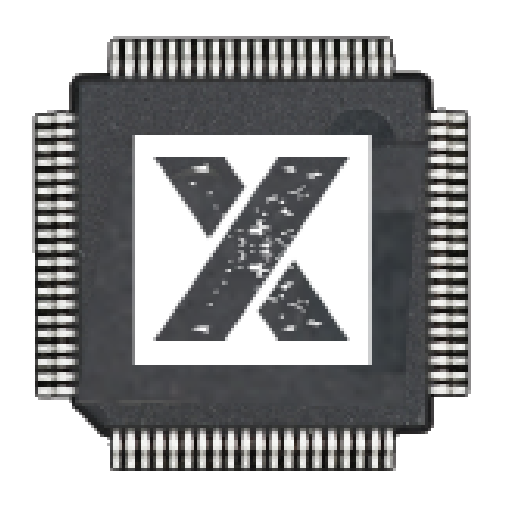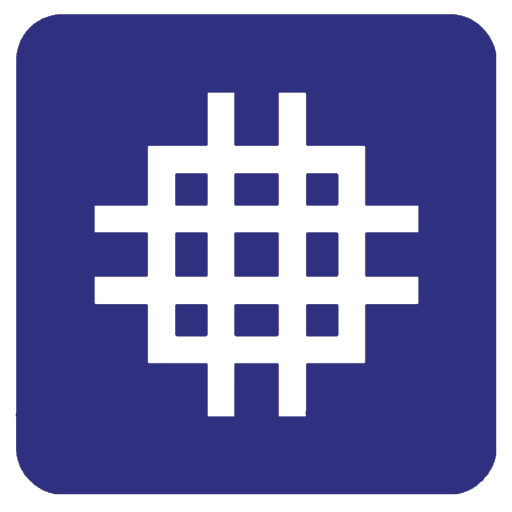
CPU Identifier Pro
Mainkan di PC dengan BlueStacks – platform Game-Game Android, dipercaya oleh lebih dari 500 juta gamer.
Halaman Dimodifikasi Aktif: 20 Juli 2019
Play CPU Identifier Pro on PC
CPU Identifier features -
- System Info : detailed information about your Android OS, runtime, kernel and SDK.
- CPU Info : provides information about CPU architecture, CPU cores with real-time core clock measurements and CPU usage.
- Display Info : reports information about screen resolution, pixel density and aspect ratio.
- Graphics Info : provides information about GPU and video driver.
- Memory Info : detailed analysis of RAM including RAM usage, buffers, cache and swap.
- Camera Info : diagnostic tool for your camera hardware, reports information about picture resolution, lens, focal length and other camera features.
- Storage Info : shows information about storage devices (HDDs, eMMCs, SD Cards).
- Battery Info : detailed diagnostic of your device battery including charge capacity, output voltage and battery temperature.
- Sensors Info : reports information about sensors like accelerometer and magnetometer including range, resolution and power usage.
System requirements :
-Android 4.0 or later.
Required permissions :
-CAMERA : CPU Identifier requires camera permission to show camera information, CPU Identifier does not take photos or videos.
-READ_PHONE_STATE : CPU Identifier requires phone permission to show network information, CPU Identifier does not make or receive calls.
Mainkan CPU Identifier Pro di PC Mudah saja memulainya.
-
Unduh dan pasang BlueStacks di PC kamu
-
Selesaikan proses masuk Google untuk mengakses Playstore atau lakukan nanti
-
Cari CPU Identifier Pro di bilah pencarian di pojok kanan atas
-
Klik untuk menginstal CPU Identifier Pro dari hasil pencarian
-
Selesaikan proses masuk Google (jika kamu melewati langkah 2) untuk menginstal CPU Identifier Pro
-
Klik ikon CPU Identifier Pro di layar home untuk membuka gamenya