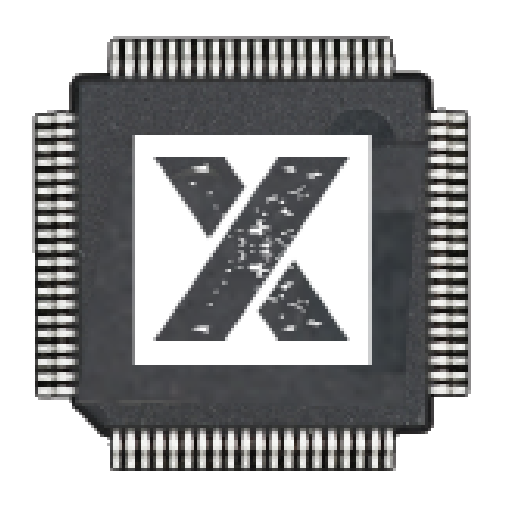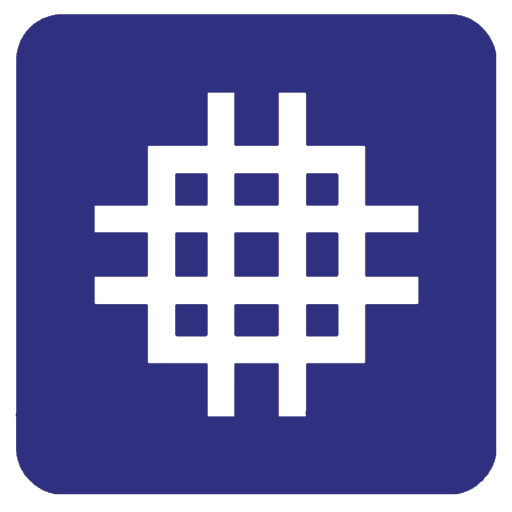
CPU Identifier Pro
Chơi trên PC với BlueStacks - Nền tảng chơi game Android, được hơn 500 triệu game thủ tin tưởng.
Trang đã được sửa đổi vào: 20 tháng 7, 2019
Play CPU Identifier Pro on PC
CPU Identifier features -
- System Info : detailed information about your Android OS, runtime, kernel and SDK.
- CPU Info : provides information about CPU architecture, CPU cores with real-time core clock measurements and CPU usage.
- Display Info : reports information about screen resolution, pixel density and aspect ratio.
- Graphics Info : provides information about GPU and video driver.
- Memory Info : detailed analysis of RAM including RAM usage, buffers, cache and swap.
- Camera Info : diagnostic tool for your camera hardware, reports information about picture resolution, lens, focal length and other camera features.
- Storage Info : shows information about storage devices (HDDs, eMMCs, SD Cards).
- Battery Info : detailed diagnostic of your device battery including charge capacity, output voltage and battery temperature.
- Sensors Info : reports information about sensors like accelerometer and magnetometer including range, resolution and power usage.
System requirements :
-Android 4.0 or later.
Required permissions :
-CAMERA : CPU Identifier requires camera permission to show camera information, CPU Identifier does not take photos or videos.
-READ_PHONE_STATE : CPU Identifier requires phone permission to show network information, CPU Identifier does not make or receive calls.
Chơi CPU Identifier Pro trên PC. Rất dễ để bắt đầu
-
Tải và cài đặt BlueStacks trên máy của bạn
-
Hoàn tất đăng nhập vào Google để đến PlayStore, hoặc thực hiện sau
-
Tìm CPU Identifier Pro trên thanh tìm kiếm ở góc phải màn hình
-
Nhấn vào để cài đặt CPU Identifier Pro trong danh sách kết quả tìm kiếm
-
Hoàn tất đăng nhập Google (nếu bạn chưa làm bước 2) để cài đặt CPU Identifier Pro
-
Nhấn vào icon CPU Identifier Pro tại màn hình chính để bắt đầu chơi