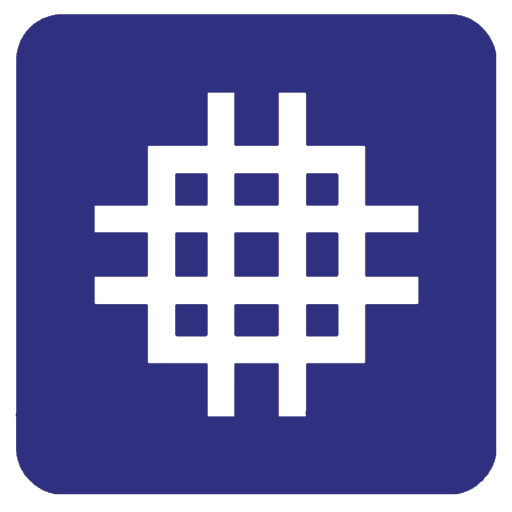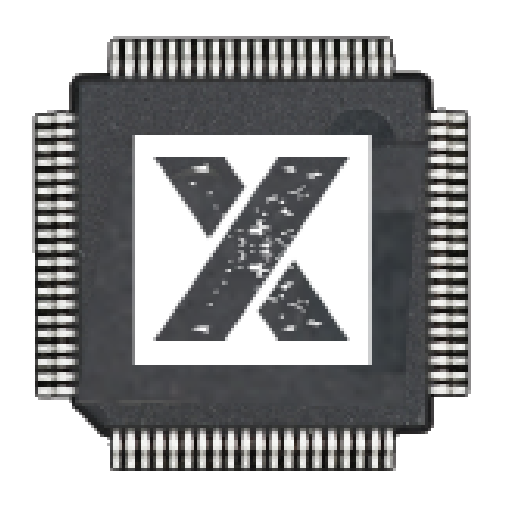
Widgets - CPU | RAM | Battery
العب على الكمبيوتر الشخصي مع BlueStacks - نظام أندرويد للألعاب ، موثوق به من قبل أكثر من 500 مليون لاعب.
تم تعديل الصفحة في: 29 أكتوبر 2019
Play Widgets - CPU | RAM | Battery on PC
1. CPU Widgets :- show current CPU frequency, CPU usage and active cores along with chipset name, image and CPU usage indicator.
2. RAM Widgets :- show free RAM, cached processes, buffers along with Installed RAM, Usable RAM and RAM usage wheel on your Homescreen.
3. Battery Widgets :- show remaining battery capacity, current battery temperature and battery voltage along with charging indicator.
For feedback and suggestions, choose 'Send feedback' from within the app. For Error reporting and other problems, choose 'Report a problem' from within the app.
System requirements :-
-Android 4.1 or later
Required permissions :-
CPU Widgets does not require any special permission.
العب Widgets - CPU | RAM | Battery على جهاز الكمبيوتر. من السهل البدء.
-
قم بتنزيل BlueStacks وتثبيته على جهاز الكمبيوتر الخاص بك
-
أكمل تسجيل الدخول إلى Google للوصول إلى متجر Play ، أو قم بذلك لاحقًا
-
ابحث عن Widgets - CPU | RAM | Battery في شريط البحث أعلى الزاوية اليمنى
-
انقر لتثبيت Widgets - CPU | RAM | Battery من نتائج البحث
-
أكمل تسجيل الدخول إلى Google (إذا تخطيت الخطوة 2) لتثبيت Widgets - CPU | RAM | Battery
-
انقر على أيقونة Widgets - CPU | RAM | Battery على الشاشة الرئيسية لبدء اللعب