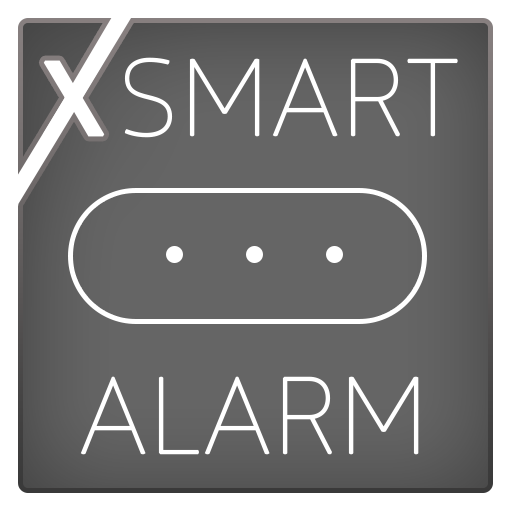Func Button for Mi Band 2
健康与健身 | BLACKNOTE
在電腦上使用BlueStacks –受到5億以上的遊戲玩家所信任的Android遊戲平台。
Play Func Button for Mi Band 2 on PC
It allows you to configure a function on a single, double and triple tap of the button. Also you could set a function on a gesture of your wrist rotation.
The following options are available at the moment:
* Ability to play, stop, switch to the next/previous music track for the most famous music players.
* Set a timer. You could also set a time interval for an intermediate vibration.
* Sending commands to Tasker
* Hang up, mute and answer a call.
* Activate vibration on the phone.
* Start the alarm sound on the phone.
* Adjust the volume level.
For every kind of tap, you could configure a response in the form of a vibration.
FULL version disables the limit on the number of taps.
If the program does not see the purchase, then restart the phone.
WARNING! Mi Band 3 is supports the old method, but it can only detect one press and only when the screen of band is off!
If you lose connection:
It is necessary to turn off the power saving of the phone.
Fix the program in memory so that it does not unload.
Allow the program to work in the background.
Pair a bracelet in the Bluetooth system settings.
Add the program to autoload.
The following options are available at the moment:
* Ability to play, stop, switch to the next/previous music track for the most famous music players.
* Set a timer. You could also set a time interval for an intermediate vibration.
* Sending commands to Tasker
* Hang up, mute and answer a call.
* Activate vibration on the phone.
* Start the alarm sound on the phone.
* Adjust the volume level.
For every kind of tap, you could configure a response in the form of a vibration.
FULL version disables the limit on the number of taps.
If the program does not see the purchase, then restart the phone.
WARNING! Mi Band 3 is supports the old method, but it can only detect one press and only when the screen of band is off!
If you lose connection:
It is necessary to turn off the power saving of the phone.
Fix the program in memory so that it does not unload.
Allow the program to work in the background.
Pair a bracelet in the Bluetooth system settings.
Add the program to autoload.
在電腦上遊玩Func Button for Mi Band 2 . 輕易上手.
-
在您的電腦上下載並安裝BlueStacks
-
完成Google登入後即可訪問Play商店,或等你需要訪問Play商店十再登入
-
在右上角的搜索欄中尋找 Func Button for Mi Band 2
-
點擊以從搜索結果中安裝 Func Button for Mi Band 2
-
完成Google登入(如果您跳過了步驟2),以安裝 Func Button for Mi Band 2
-
在首頁畫面中點擊 Func Button for Mi Band 2 圖標來啟動遊戲