
このページには広告が含まれます
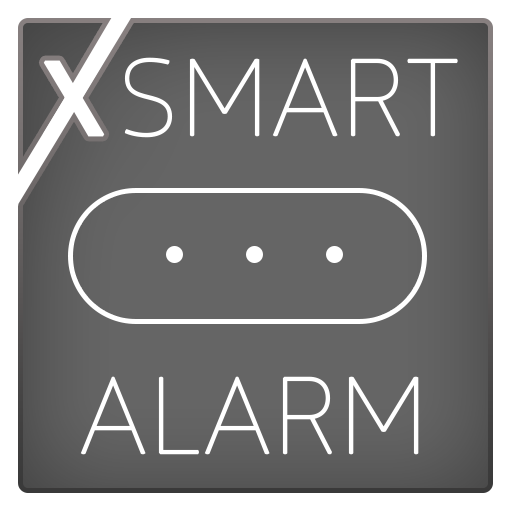
Smart Alarm for Mi Band (XSmart)
健康&フィットネス | BLACKNOTE
BlueStacksを使ってPCでプレイ - 5憶以上のユーザーが愛用している高機能Androidゲーミングプラットフォーム
Play Smart Alarm for Mi Band (XSmart) on PC
Enables normal and smart alarm for all versions of Mi Band.
The Mi Band 2 is not embedded smart alarm clock, so use XSmart mode:
It works on the side of the phone, so it requires on bluetooth connection to the phone. Phone for 30 minutes (the time can be adjusted) to set the alarm starts to synchronize with the bracelet every minute, and then determines the phase and wakes up when a phase of light sleep. Awakening vibration and the sensitivity of the detection light sleep can be adjusted. The program and bluetooth does not need to keep running.
If the program does not see the purchase, then restart the phone.
The Mi Band 2 is not embedded smart alarm clock, so use XSmart mode:
It works on the side of the phone, so it requires on bluetooth connection to the phone. Phone for 30 minutes (the time can be adjusted) to set the alarm starts to synchronize with the bracelet every minute, and then determines the phase and wakes up when a phase of light sleep. Awakening vibration and the sensitivity of the detection light sleep can be adjusted. The program and bluetooth does not need to keep running.
If the program does not see the purchase, then restart the phone.
Smart Alarm for Mi Band (XSmart)をPCでプレイ
-
BlueStacksをダウンロードしてPCにインストールします。
-
GoogleにサインインしてGoogle Play ストアにアクセスします。(こちらの操作は後で行っても問題ありません)
-
右上の検索バーにSmart Alarm for Mi Band (XSmart)を入力して検索します。
-
クリックして検索結果からSmart Alarm for Mi Band (XSmart)をインストールします。
-
Googleサインインを完了してSmart Alarm for Mi Band (XSmart)をインストールします。※手順2を飛ばしていた場合
-
ホーム画面にてSmart Alarm for Mi Band (XSmart)のアイコンをクリックしてアプリを起動します。



