
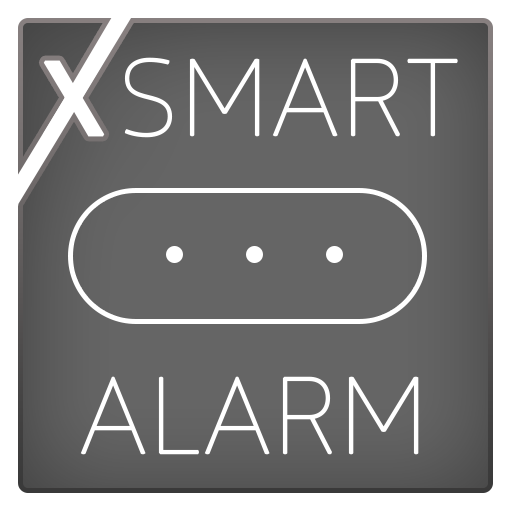
Smart Alarm for Mi Band (XSmart)
Graj na PC z BlueStacks – Platforma gamingowa Android, która uzyskała zaufanie ponad 500 milionów graczy!
Strona zmodyfikowana w dniu: 2 października 2018
Play Smart Alarm for Mi Band (XSmart) on PC
The Mi Band 2 is not embedded smart alarm clock, so use XSmart mode:
It works on the side of the phone, so it requires on bluetooth connection to the phone. Phone for 30 minutes (the time can be adjusted) to set the alarm starts to synchronize with the bracelet every minute, and then determines the phase and wakes up when a phase of light sleep. Awakening vibration and the sensitivity of the detection light sleep can be adjusted. The program and bluetooth does not need to keep running.
If the program does not see the purchase, then restart the phone.
Zagraj w Smart Alarm for Mi Band (XSmart) na PC. To takie proste.
-
Pobierz i zainstaluj BlueStacks na PC
-
Zakończ pomyślnie ustawienie Google, aby otrzymać dostęp do sklepu Play, albo zrób to później.
-
Wyszukaj Smart Alarm for Mi Band (XSmart) w pasku wyszukiwania w prawym górnym rogu.
-
Kliknij, aby zainstalować Smart Alarm for Mi Band (XSmart) z wyników wyszukiwania
-
Ukończ pomyślnie rejestrację Google (jeśli krok 2 został pominięty) aby zainstalować Smart Alarm for Mi Band (XSmart)
-
Klinij w ikonę Smart Alarm for Mi Band (XSmart) na ekranie startowym, aby zacząć grę



