
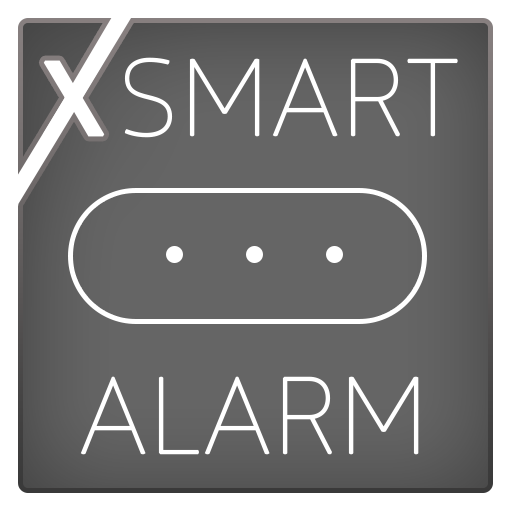
Smart Alarm for Mi Band (XSmart)
Jogue no PC com BlueStacks - A Plataforma de Jogos Android, confiada por mais de 500 milhões de jogadores.
Página modificada em: 2 de outubro de 2018
Play Smart Alarm for Mi Band (XSmart) on PC
The Mi Band 2 is not embedded smart alarm clock, so use XSmart mode:
It works on the side of the phone, so it requires on bluetooth connection to the phone. Phone for 30 minutes (the time can be adjusted) to set the alarm starts to synchronize with the bracelet every minute, and then determines the phase and wakes up when a phase of light sleep. Awakening vibration and the sensitivity of the detection light sleep can be adjusted. The program and bluetooth does not need to keep running.
If the program does not see the purchase, then restart the phone.
Jogue Smart Alarm for Mi Band (XSmart) no PC. É fácil começar.
-
Baixe e instale o BlueStacks no seu PC
-
Conclua o login do Google para acessar a Play Store ou faça isso mais tarde
-
Procure por Smart Alarm for Mi Band (XSmart) na barra de pesquisa no canto superior direito
-
Clique para instalar Smart Alarm for Mi Band (XSmart) a partir dos resultados da pesquisa
-
Conclua o login do Google (caso você pulou a etapa 2) para instalar o Smart Alarm for Mi Band (XSmart)
-
Clique no ícone do Smart Alarm for Mi Band (XSmart) na tela inicial para começar a jogar



