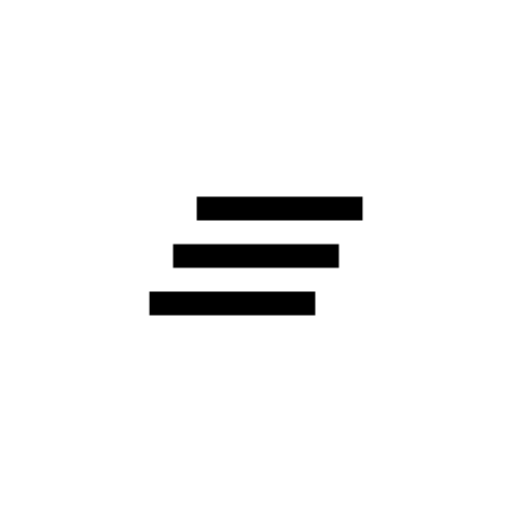Elder Launcher (Home screen for Seniors)
Gioca su PC con BlueStacks: la piattaforma di gioco Android, considerata affidabile da oltre 500 milioni di giocatori.
Pagina modificata il: 28 settembre 2021
Play Elder Launcher (Home screen for Seniors) on PC
Elder Launcher supports pinning favorite apps and contacts to the homescreen for quick access.
You can easily phone call your favorite contacts from the homescreen.
The edit menu is useful for managing the home screen. It can be opened by clicking the pencil icon on the top right.
• You can add/remove favourite apps or contacts.
• You can also rearrange selected favourites.
• Lastly, in case a newly installed app isn't immediately visible then use the Reload option.
Elder Launcher's clear layout with big icons and text, makes using phones very easy for everyone.
If your phone has Android 10, then you can turn on Dark Mode in your settings app to make Elder Launcher dark with a black background.
This is an open source app. You can view the source code here: https://github.com/itsarjunsinh/elder_launcher
You can view app fixes and feature roadmap here: https://github.com/itsarjunsinh/elder_launcher/projects/1
Gioca Elder Launcher (Home screen for Seniors) su PC. È facile iniziare.
-
Scarica e installa BlueStacks sul tuo PC
-
Completa l'accesso a Google per accedere al Play Store o eseguilo in un secondo momento
-
Cerca Elder Launcher (Home screen for Seniors) nella barra di ricerca nell'angolo in alto a destra
-
Fai clic per installare Elder Launcher (Home screen for Seniors) dai risultati della ricerca
-
Completa l'accesso a Google (se hai saltato il passaggio 2) per installare Elder Launcher (Home screen for Seniors)
-
Fai clic sull'icona Elder Launcher (Home screen for Seniors) nella schermata principale per iniziare a giocare