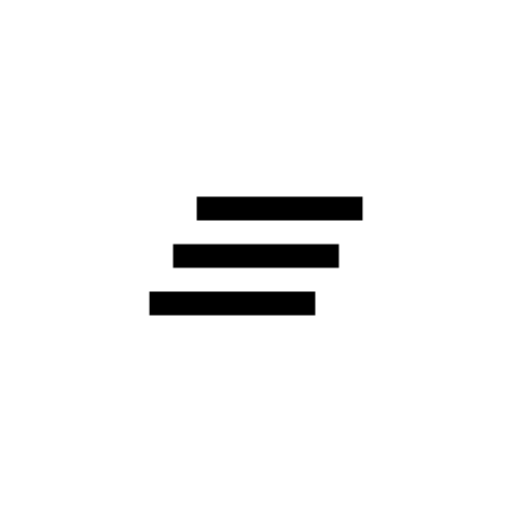Elder Launcher (Home screen for Seniors)
맞춤 설정 | Arjunsinh Jadeja
5억명 이상의 게이머가 신뢰하는 안드로이드 게임 플랫폼 BlueStacks으로 PC에서 플레이하세요.
Play Elder Launcher (Home screen for Seniors) on PC
Elder Launcher is a launcher designed for seniors focused on simplicity and legibility.
Elder Launcher supports pinning favorite apps and contacts to the homescreen for quick access.
You can easily phone call your favorite contacts from the homescreen.
The edit menu is useful for managing the home screen. It can be opened by clicking the pencil icon on the top right.
• You can add/remove favourite apps or contacts.
• You can also rearrange selected favourites.
• Lastly, in case a newly installed app isn't immediately visible then use the Reload option.
Elder Launcher's clear layout with big icons and text, makes using phones very easy for everyone.
If your phone has Android 10, then you can turn on Dark Mode in your settings app to make Elder Launcher dark with a black background.
This is an open source app. You can view the source code here: https://github.com/itsarjunsinh/elder_launcher
You can view app fixes and feature roadmap here: https://github.com/itsarjunsinh/elder_launcher/projects/1
Elder Launcher supports pinning favorite apps and contacts to the homescreen for quick access.
You can easily phone call your favorite contacts from the homescreen.
The edit menu is useful for managing the home screen. It can be opened by clicking the pencil icon on the top right.
• You can add/remove favourite apps or contacts.
• You can also rearrange selected favourites.
• Lastly, in case a newly installed app isn't immediately visible then use the Reload option.
Elder Launcher's clear layout with big icons and text, makes using phones very easy for everyone.
If your phone has Android 10, then you can turn on Dark Mode in your settings app to make Elder Launcher dark with a black background.
This is an open source app. You can view the source code here: https://github.com/itsarjunsinh/elder_launcher
You can view app fixes and feature roadmap here: https://github.com/itsarjunsinh/elder_launcher/projects/1
PC에서 Elder Launcher (Home screen for Seniors) 플레이해보세요.
-
BlueStacks 다운로드하고 설치
-
Google Play 스토어에 로그인 하기(나중에 진행가능)
-
오른쪽 상단 코너에 Elder Launcher (Home screen for Seniors) 검색
-
검색 결과 중 Elder Launcher (Home screen for Seniors) 선택하여 설치
-
구글 로그인 진행(만약 2단계를 지나갔을 경우) 후 Elder Launcher (Home screen for Seniors) 설치
-
메인 홈화면에서 Elder Launcher (Home screen for Seniors) 선택하여 실행