
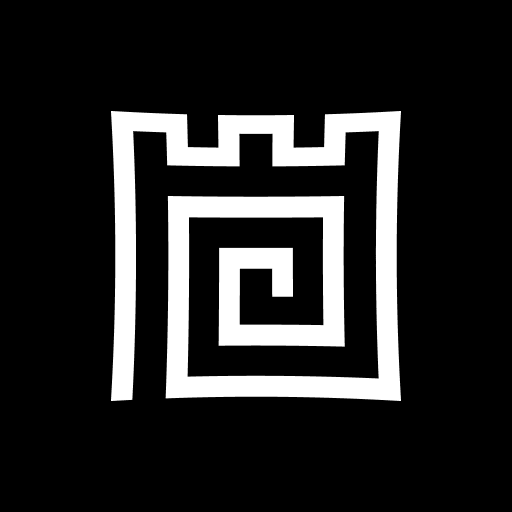
Castle - Make and Play
العب على الكمبيوتر الشخصي مع BlueStacks - نظام أندرويد للألعاب ، موثوق به من قبل أكثر من 500 مليون لاعب.
تم تعديل الصفحة في: 13 ديسمبر 2021
Play Castle - Make and Play on PC
- Cards can be toys, scenes, stories, tiny games, animations, or just simple doodles.
- Combine cards into decks to create worlds to explore, or to tell branching, dynamic stories.
- Browse a feed of new and popular cards made by other creators in the community.
- Follow your favorite creators and get notified when they release new cards.
Anyone can create cards in the Castle editor. Get started with just a doodle in our simple yet robust drawing tool, which includes shapes, layers, and even frame animation. Then bring your drawing to life with motion, physics, behaviors, rules, and sound effects.
Download Castle and discover a universe of fun, personal interactive art!
العب Castle - Make and Play على جهاز الكمبيوتر. من السهل البدء.
-
قم بتنزيل BlueStacks وتثبيته على جهاز الكمبيوتر الخاص بك
-
أكمل تسجيل الدخول إلى Google للوصول إلى متجر Play ، أو قم بذلك لاحقًا
-
ابحث عن Castle - Make and Play في شريط البحث أعلى الزاوية اليمنى
-
انقر لتثبيت Castle - Make and Play من نتائج البحث
-
أكمل تسجيل الدخول إلى Google (إذا تخطيت الخطوة 2) لتثبيت Castle - Make and Play
-
انقر على أيقونة Castle - Make and Play على الشاشة الرئيسية لبدء اللعب
