
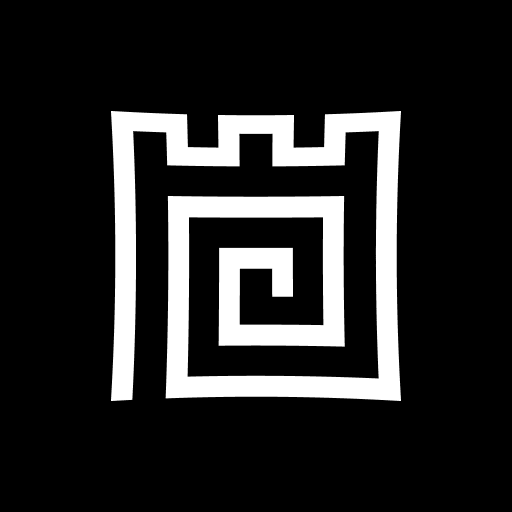
Castle - Make and Play
Juega en PC con BlueStacks: la plataforma de juegos Android, en la que confían más de 500 millones de jugadores.
Página modificada el: 13 de diciembre de 2021
Play Castle - Make and Play on PC
- Cards can be toys, scenes, stories, tiny games, animations, or just simple doodles.
- Combine cards into decks to create worlds to explore, or to tell branching, dynamic stories.
- Browse a feed of new and popular cards made by other creators in the community.
- Follow your favorite creators and get notified when they release new cards.
Anyone can create cards in the Castle editor. Get started with just a doodle in our simple yet robust drawing tool, which includes shapes, layers, and even frame animation. Then bring your drawing to life with motion, physics, behaviors, rules, and sound effects.
Download Castle and discover a universe of fun, personal interactive art!
Juega Castle - Make and Play en la PC. Es fácil comenzar.
-
Descargue e instale BlueStacks en su PC
-
Complete el inicio de sesión de Google para acceder a Play Store, o hágalo más tarde
-
Busque Castle - Make and Play en la barra de búsqueda en la esquina superior derecha
-
Haga clic para instalar Castle - Make and Play desde los resultados de búsqueda
-
Complete el inicio de sesión de Google (si omitió el paso 2) para instalar Castle - Make and Play
-
Haz clic en el ícono Castle - Make and Play en la pantalla de inicio para comenzar a jugar
