
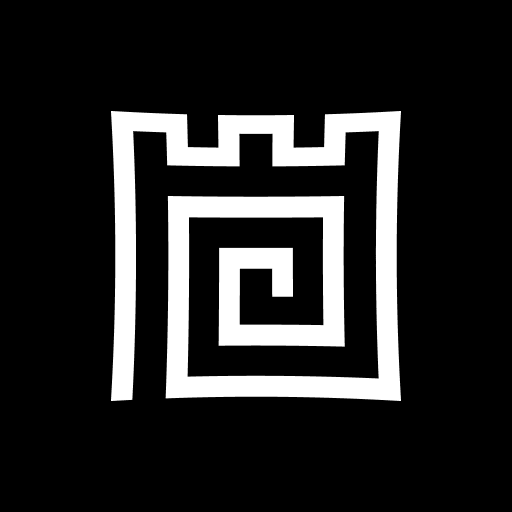
Castle - Make and Play
Mainkan di PC dengan BlueStacks – platform Game-Game Android, dipercaya oleh lebih dari 500 juta gamer.
Halaman Dimodifikasi Aktif: 13 Desember 2021
Play Castle - Make and Play on PC
- Cards can be toys, scenes, stories, tiny games, animations, or just simple doodles.
- Combine cards into decks to create worlds to explore, or to tell branching, dynamic stories.
- Browse a feed of new and popular cards made by other creators in the community.
- Follow your favorite creators and get notified when they release new cards.
Anyone can create cards in the Castle editor. Get started with just a doodle in our simple yet robust drawing tool, which includes shapes, layers, and even frame animation. Then bring your drawing to life with motion, physics, behaviors, rules, and sound effects.
Download Castle and discover a universe of fun, personal interactive art!
Mainkan Castle - Make and Play di PC Mudah saja memulainya.
-
Unduh dan pasang BlueStacks di PC kamu
-
Selesaikan proses masuk Google untuk mengakses Playstore atau lakukan nanti
-
Cari Castle - Make and Play di bilah pencarian di pojok kanan atas
-
Klik untuk menginstal Castle - Make and Play dari hasil pencarian
-
Selesaikan proses masuk Google (jika kamu melewati langkah 2) untuk menginstal Castle - Make and Play
-
Klik ikon Castle - Make and Play di layar home untuk membuka gamenya
