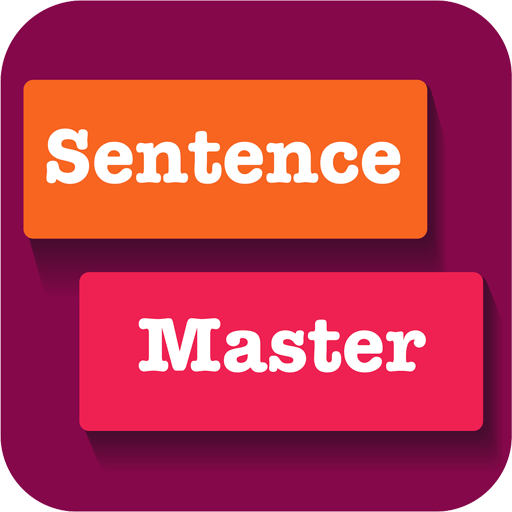영어 작문 게임 (동사, 전치사, 구동사)
Spiele auf dem PC mit BlueStacks - der Android-Gaming-Plattform, der über 500 Millionen Spieler vertrauen.
Seite geändert am: 26. August 2019
Play Sentence Maker (Verb, Prep., Phrasal verb) on PC
It's not mine just to read English. Now, let's make a sentence through a directly. You have to make it easy to get started with easy sentences.
Get to know the sentences according to the common parts (Verb, Preposition, Phrasal verb, etc.) of speech. You can catch the hidden meaning of the verbs that you do not know, and practice the meaning of the prepositions firmly.
We hope you will be able to improve your English through "MakeSens".
*** Click the link below for more instructions.
https://mayninesoft.blogspot.kr/2017/09/blog-post.html
Spiele 영어 작문 게임 (동사, 전치사, 구동사) auf dem PC. Der Einstieg ist einfach.
-
Lade BlueStacks herunter und installiere es auf deinem PC
-
Schließe die Google-Anmeldung ab, um auf den Play Store zuzugreifen, oder mache es später
-
Suche in der Suchleiste oben rechts nach 영어 작문 게임 (동사, 전치사, 구동사)
-
Klicke hier, um 영어 작문 게임 (동사, 전치사, 구동사) aus den Suchergebnissen zu installieren
-
Schließe die Google-Anmeldung ab (wenn du Schritt 2 übersprungen hast), um 영어 작문 게임 (동사, 전치사, 구동사) zu installieren.
-
Klicke auf dem Startbildschirm auf das 영어 작문 게임 (동사, 전치사, 구동사) Symbol, um mit dem Spielen zu beginnen