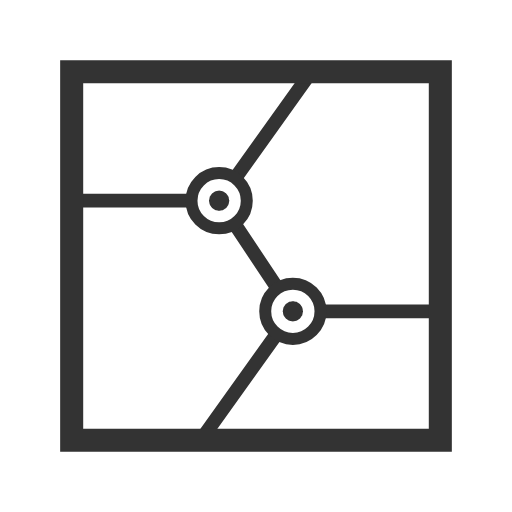PictureJam Collage Maker Плюс
Играйте на ПК с BlueStacks – игровой платформе для приложений на Android. Нас выбирают более 500 млн. игроков.
Страница изменена: 21 сентября 2018 г.
Play PictureJam Collage Maker Plus on PC
Combine up to 25 individual pictures into a collage, change background color, add rounded corners and blurred edges to give your photographs a beautiful and professional look! Plus, PictureJam Collage Maker works smoothly with large high-quality images and delivers amazing results.
Your collages will have pristine clarity every time. How? Because PictureJam preserves the optimum quality of the original image. No other collage maker can compress HD images this well.
❤ Create Your Way
☆ Choose from a variety of grids and styles
☆ Compose photo collages using up to 25 pictures
☆ Use in-frame shot to take photos from your camera right into collage
☆ Use the smart positioning tool to highlight the best parts of each image
☆ Adjust photo frame thickness and blur
☆ Edit frame corners to make them round or sharp
☆ Easily filter grids by number of pictures
❤ Convey Emotions
☆ Add images in crystal clear HD
☆ Give photo collages a special touch with themed frames
☆ Apply cool themes: autumn, winter, flowers, and more
☆ Customize collage background colors and textures
☆ Tweak collage brightness, saturation, tone
☆ Create dreamy effect by blurring photo frames
☆ NEW grids are uploaded automatically without the need to update the app
❤ Share Anywhere
☆ Easily publish your picture collage on any social network you use
☆ Export designs to messengers and other apps
☆ Send photo collages via email and SMS
❤ PLUS
☆ You get to enjoy all of these cool features with NO ADS!
☆ More templates and styles are accessible in offline mode
With PictureJam collage editor, you can make beautiful photo collages in three easy steps:
1. Pick a grid or themed frame from the wide selection of presets. Navigate your options easily by the number of photos.
2. Add pictures by touching the picture icons. Move, rotate and resize added photos.
3. Edit the template: adjust frame thickness, change background colors, add rounded edges, blur borders.
And that’s it! You’re ready for instant photo sharing. Just go to Export and open your collage in Instagram or other social networking app!
Try our brand-new collage editor today and become a social network star with beautiful images that really let you shine through!
----------------------------------------------------------------------------------------
App Info
Interface Languages: English, German, French, Russian
Supported OS: Android 4.0 or later
Играйте в игру PictureJam Collage Maker Плюс на ПК. Это легко и просто.
-
Скачайте и установите BlueStacks на ПК.
-
Войдите в аккаунт Google, чтобы получить доступ к Google Play, или сделайте это позже.
-
В поле поиска, которое находится в правой части экрана, введите название игры – PictureJam Collage Maker Плюс.
-
Среди результатов поиска найдите игру PictureJam Collage Maker Плюс и нажмите на кнопку "Установить".
-
Завершите авторизацию в Google (если вы пропустили этот шаг в начале) и установите игру PictureJam Collage Maker Плюс.
-
Нажмите на ярлык игры PictureJam Collage Maker Плюс на главном экране, чтобы начать играть.